We’re always looking to enhance our offering and to better serve our customers based on their feedback. One major project that we’ve been working on is Table Grid Next Generation (TGNG). It’s a completely new version of Table Grid Editor (TGE), which adds powerful new features and functionality to your Table Grids.
To enable our existing TGE customers to use the new product, we are launching the Table Grid Migration Tool. It will help you migrate all your data from TGE to TGNG in a few simple steps.
Why Migrate from Table Grid Editor to Table Grid Next Generation?
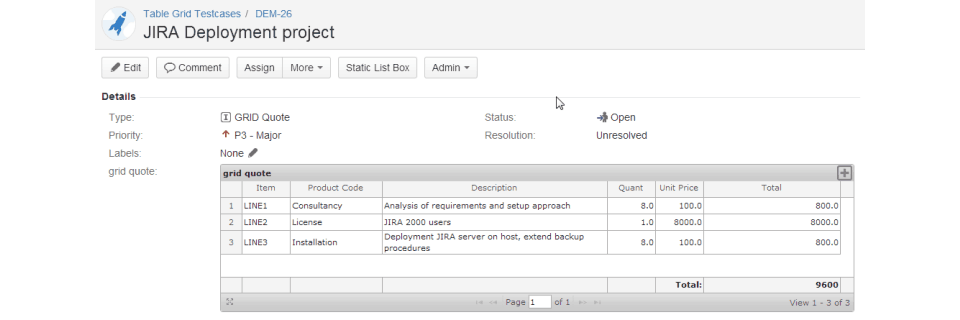
Table Grid Editor
Like the TGE app, TGNG allows you to view and edit data in a configurable grid. You can add tables to your Jira issues using custom fields or you can use the grid to structure your data into tables you can edit. TGNG covers more than 80% of the functionality of TGE while bringing it up to date and making it simpler and easier to use.
TGNG is compatible with Jira Server, Cloud, Data Center, and Jira Service Desk and you can convert your existing TGE license to a TGNG license at no cost.

Table Grid Next Generation
Some of the most common use cases for TGNG include keeping track of testing, creating and managing offers and quotes, collecting data from surveys and tracking subtasks.
But what’s new for TGNG?
Configuration and Usage: Simplified, more User-friendly 
Firstly, TGNG comes with a brand new look and feel. We’ve tried to make it as easy to use as possible.
There are now improved grid actions, enabling you to move and copy data and to add and remove rows. You can even copy data with a simple drag function. Meanwhile, custom field contexts allow for multiple configurations; and there are both dynamic and static options for list column types.
There’s also column grouping, that allows you to outline grid data by grouping rows by column. It helps to organize table content and get a well-structured grid overview.
Furthermore, you can now use JavaScript-based formulas. And expressions can be used to filter data within the grid, making it easy to identify and access the data that you need.
Problem-solving: Backup 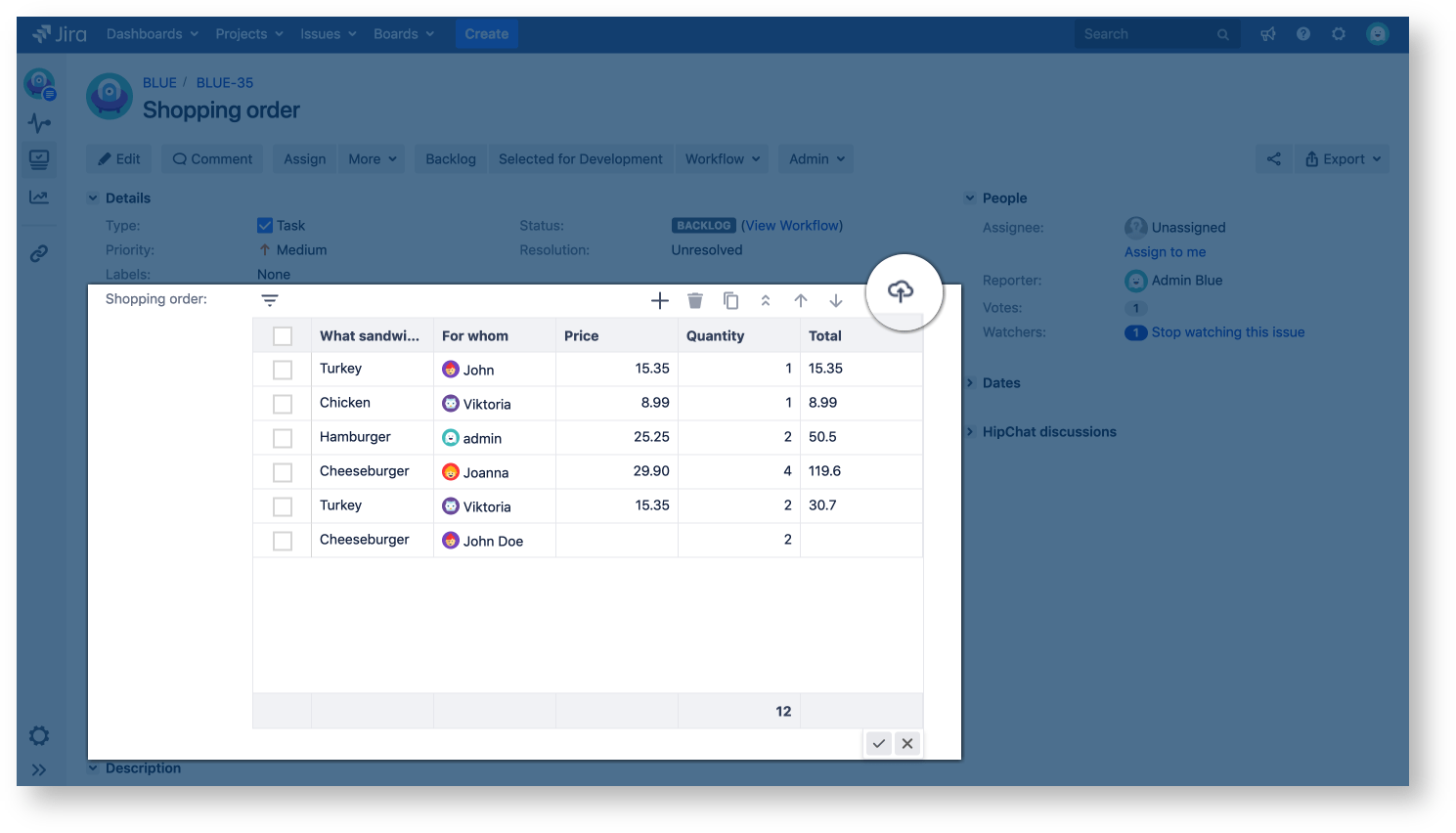
Data is power! We’ve worked to make it far easier to get data in and out of your Table Grids. You can import and export CSVs at the issue level and you can populate the grid using any REST or Java API (find out more here).
More Options: Service Desk Support
Another innovation is the fact that TGNG is compatible with the Jira Service Desk Customer Portal. This enables you to direct requests straight to your Table Grid. But that’s not all…
Here’s a full feature comparison for TGE and TGNG:
| Feature | Table Grid Editor for Jira Server | Table Grid Next Generation |
|---|---|---|
| Simple grid configuration interface | ||
| Service Desk Customer Portal Support | ||
| SQL data sources | ||
| REST data sources | ||
| Reusable driving tables | ||
| Data filtering within the grid | ||
| Issue level CSV import | ||
| Issue level CSV/PDF/Excel export | ||
| JavaScript-based formulas | ||
| Rich Date/Time formats | ||
| Cascading grids | Data Mirror will now provide this feature. | |
| REST API / Java API |
|
|
| Multi-Level Cascade custom field | You can create cascading lists with column values | |
| Possibility to query data from the database | ||
| JQL support (searchable grid data) | ||
| Grid field with default values | ||
| Grid as required field | ||
| Grid custom field context | ||
| Database support
|
|
|
| Column details | ||
| Required columns | ||
| Column default values | ||
| Read-only columns | ||
| Sortable columns | ||
| Column grouping | ||
| Hidden columns | will be released in the next version | |
| Initial value in the sequence column | ||
| Column max length(characters) | ||
| Query data from custom field values | ||
| Query data from issue values | ||
| Column summary | ||
| Column tooltip | ||
| Resizable columns | ||
| Column types | ||
| String | ||
| Textarea | ||
| Single Select List | ||
| Multi-Select List | ||
| Integer | ||
| Number | ||
| Checkbox | ||
| User list | ||
| Date | ||
| DateTime | ||
| Time | ||
| Formula | ||
| Sequence | ||
| Grid display | ||
| Grid height settings | ||
| Grid vertical auto-size | ||
| Fit grid columns | ||
| Set number of visible grid rows | ||
| Pagination | ||
| Grid details | ||
| Add rows restriction | will be released in the next version | |
| Delete rows restriction | will be released in the next version | |
| Grid initialization with empty rows | ||
| Grid read-only mode | will be released in the next version | |
| Grid changes as comments to the issue | There’s now the Grid history tab instead. | |
| Grid history tab | ||
| Grid table name | ||
| Grid changes tracking | ||
The Migration
So how can you migrate from TGE to TGNG?
Your first step is to convert your license. To do this, submit a request on the support portal here, including your SEN number and contact email. We will then provide a new TGNG license for you with the same specifications.
Then, before you start the technical migration, you’ll need:
- To convert your license, with a request to our support portal here, including your SEN number, license key, and contact email.
Note: The license conversion is only valid until April 2021, so don’t miss it!
- The Table Grid Next Generation app installed and updated to the latest version
- The Table Grid Editor app installed and updated to the latest version
- The Table Grid Migration Tool extension installed
- A Jira re-index performed
The Table Grid Migration Tool is a Jira Server app that will help you migrate your grid configuration and data from TGE to TGNG. The app is free to install and use.
The migration then follows three simple steps. First, select the TGE custom field you want to migrate; secondly, validate the grid data; and, thirdly, run the migration process. A new TGNG custom field will then be created replicating the grid configurations for all field contexts, the screen configuration, and all grid data. You can also check out the details and limitations here.
You’re now ready to start the technical migration process:
1. Navigate to the Table Grid Migration button under Table Grid from your Jira admin settings and select the TGE field
2. Validate data
The validation process helps to ensure that the configuration of the TGE custom field can be migrated into a TGNG custom field.
You’ll be notified at this stage if the grid includes elements that are not supported by the TGNG app and which hence won’t be transferred – and the app will provide you with a detailed report of the items that can’t be transferred.
3. Run the migration
You’re now ready to run the migration. Once complete, you’ll get a notification that the migration is finished. The migration tool will create a new TGNG custom field containing the same information as existed in your TGE application – and with that, you’re done and ready to get started with TGNG.
Conclusion
You should now be ready to make the jump from Table Grid Editor to Table Grid Next Generation – or, if you’ve never used the product before, then you can get started with TGNG straight away. Either way, you should now be able to access some powerful new features and functionality for Jira, making it fast and easy to import and export data on your issues.
Let us know your thoughts and feedback about TGNG or if you have any questions about features, functionality or migration. We’re excited to be taking Table Grids to the next generation for Jira!





