Our Jira Table Grid Next Generation add-on (TGNG) gives teams super powers for handling data in Jira. By building table functionality directly into issues, you can pack in far more information, up to and including multi-level cascade fields, and significantly extend your use of Jira. Whether you’re using Jira to track tasks, milestones or invoices, TGNG can help you do much more.
TGNG is also intuitive and easy to use, allowing you to create and configure tables on the fly – and all your tables can be searched using JQL, as well as standard filters.
What’s more, TGNG keeps getting better. We launched Jira Value Placeholders earlier this month and we’re now adding Cascading Select Lists and full REST and Java API support.
What are Cascading Select Lists?
Cascading Select Lists allow you to create dependencies between the different columns in your Table Grids. This enables users to build a cascading list that filters data in one column based on values from another column. Users can enter placeholders into queries to pull up a dynamic list of options for establishing dependencies based on values in other grid columns.

Whereas Jira Value Placeholders allow you to connect values and variables from across your Jira instance, Cascading Select Lists turbo-charge your use of tables by allowing you to cross-link data points in the grid.
Use Cases
A common use case is to create cascading lists. These enable you to display options in one select list based on values in another column. You can then add dynamic options for your select list and can query the custom field.
A practical application of this is to manage quotes and to create invoices. Cascading Select Lists allow you to query a list dynamically drawing from an external data source (see our new APIs below!), before filtering one list based on values in another. This allows you to quickly obtain values such as prices, totals and product categories.
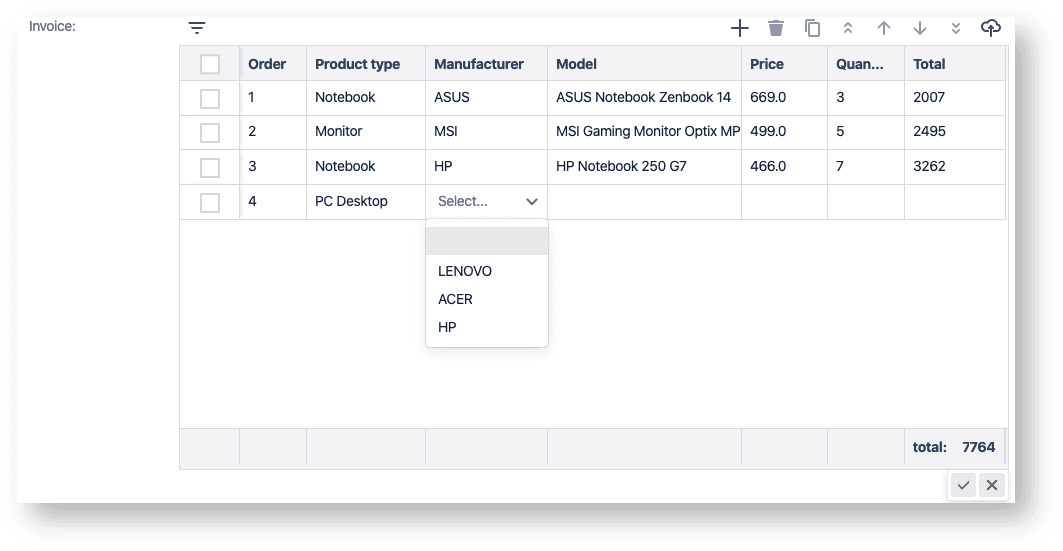 Another example use case is to filter tasks assigned to specific users, drawing from a wider group of users. Cross mapping three columns makes the process fast, quick and easy, while making it simple to visualize relationships between the column entities.
Another example use case is to filter tasks assigned to specific users, drawing from a wider group of users. Cross mapping three columns makes the process fast, quick and easy, while making it simple to visualize relationships between the column entities.
 Introducing the Java API and the REST API
Introducing the Java API and the REST API
Based on a high level of interest in the community, we’re very excited to now provide full API support for Java and REST. This allows developers to flexibly move information in and out of TGNG, synchronize data to external databases, and even connect other plugins into TGNG.
As well as populating and extracting data from your tables, you can also use the APIs to automate processes. For example, you could use the API to automate events when triggers are hit (such as when the status of a TGNG custom field is moved from “in progress” to “resolved”). These events might then include the creation of new issues for each row of a grid or populating cells with relevant data from an issue.
These processes can be assisted by ScriptRunner for Jira, which is one of the most popular Jira plugins and is used widely for ad-hoc automation of processes. Used in conjunction, these tools can powerfully enhance your ability to manage and manipulate issues, adding a whole new dimension to your use of the platform.
We also enable other vendors like the creators of Xporter and Better PDF to integrate their products with the TGNG using the new public API.
You can find more details on the REST API here and the Java API here.
Here’s some sample code for the REST API to upgrade grid data:
API call: PUT /rest/idalko-grid/1.0/api/grid/{gridName}/issue/{issueIdOrKey}
Description: Update rows of data to the Grid custom field
{
"rows":[
{
"rowId":"row_b089f167-9475-401b-88bd-2c2d25052196",
"columns":{
"status":"Open",
"user":"Blake Griffin",
"summary":"Updated value"
}
}
]
}
Get started with Table Grid
You can start using these features in Table Grid right now. We have full documentation for Table Grid Next Generation here. If you have questions, then you can contact us whenever you need support. In the meantime, if you’d like to check out Table Grid, you can get started (for free) here!





