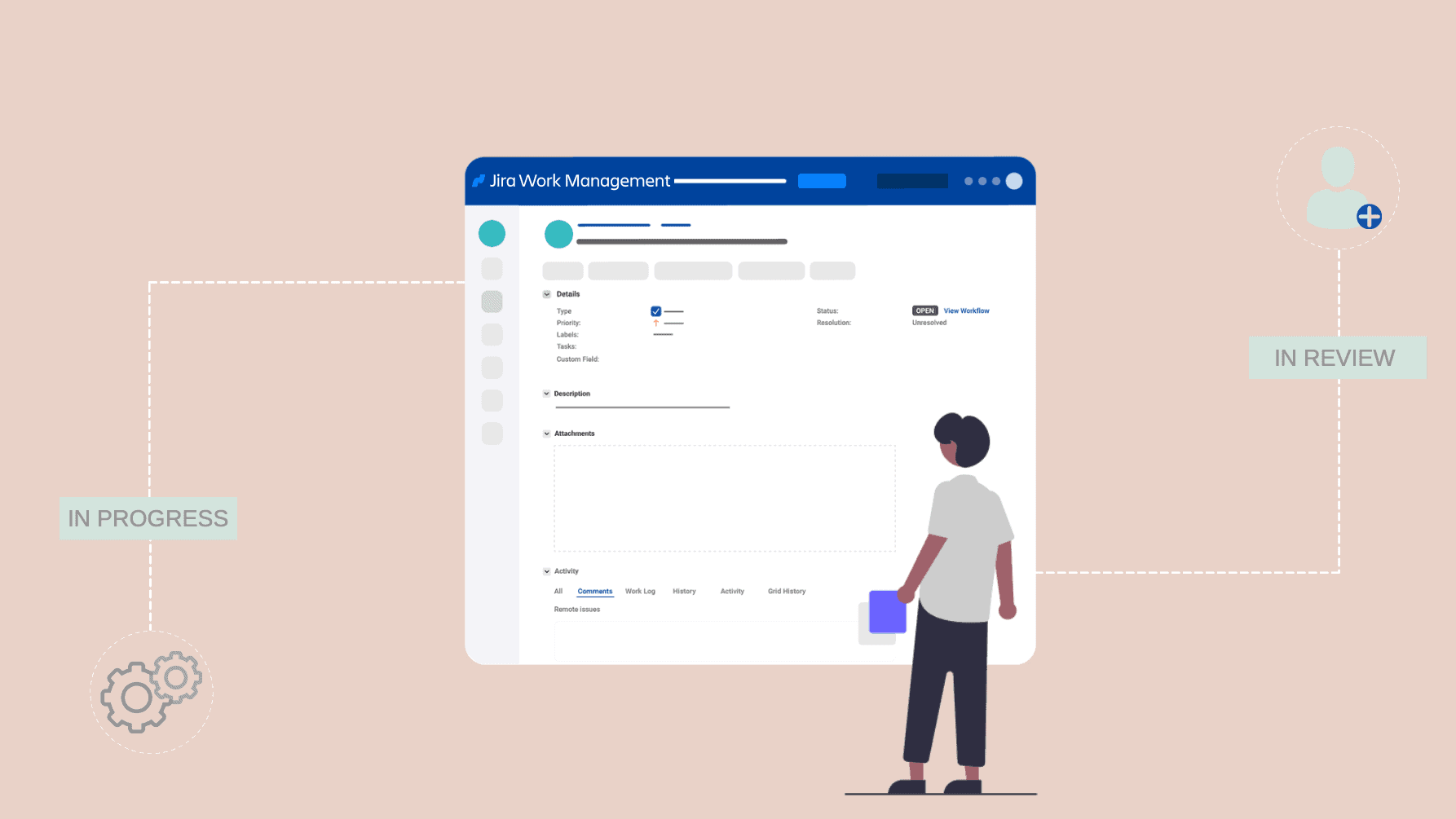This article was written by Kamil Beer, an Atlassian Engineer at Idalko
On April 28th, 2021, Atlassian announced Jira Core’s renaming to Jira Work Management, emphasizing Jira’s usefulness for non-IT and non-dev teams, like HR, Marketing, and Sales.
Until now, Jira Core hasn’t drawn much attention and was often being referred to as “Jira without agile and helpdesk” for its lack of outstanding features. This now changes, along with the application’s icon.

Jira Work Management (JWM) is aimed at business teams like HR, marketing, and Sales. Atlassian’s goal here was to gather every department in Jira, along with development and operations, working in Jira Software and Jira Service Management.
JWM brings about significant UI changes and custom views that make work in Jira easier for less computer-savvy users while bringing the tools that they work with every day, be it forms, Gantt charts, or spreadsheets. Still, its new features do leave room for improvement in the area of true customizing. Let’s review what Jira Work Management brings.
New Project Templates and Use Cases for Jira Work Management
The first thing that will catch your attention in JWM is the sheer number of project templates. The “Business” project type was changed to “Work Management” and various subcategories, such as:
- HR – Performance management and New employee
- Marketing – Email campaign and Event planning
- Legal – Document approval and IP Infringement
- Sales – Lead tracking and Sales pipeline
There are also templates for Finance, Operations, or Design projects, summing up 23 in total.
Each use case has its own fitting workflows and issue types. These can be adjusted later for more complex processes. For example, the “IP infringement” Legal template includes issue types “Claim”, “Task” and “Sub-task”, and a Simplified Workflow to transition between statuses freely. You’ll often find this type of workflow on agile boards – and we’ll get to that next.

UI/UX Changes
Software projects have Scrum and Kanban, Service projects have a Customer portal – and JWM projects now have five possible project views. The idea here is that because each team may work differently, it might need a different overview of its issues and tasks. One team requires a board, another a calendar, while a third one requires a roadmap layout.
The List view lets you work with issue fields as you would in a spreadsheet – change the content of the cells without going on an edit screen. While definitely practical for people used to working in Excel, it doesn’t allow you to include and edit all custom fields. Only a few types (single line, URLs, user type) are available to display at the moment.
The Board view resembles a Kanban from Software projects. However, you cannot set up multi-project boards, additional quick filters, or swimlanes. Still, if you are a fan of agile views – they are there.
You can also create, edit and view your issues in a Calendar view, which places tasks into days based on their due date. Even though it misses the option to choose another date field instead, it’s a good start. The next view, the Timeline view, also leverages the due field.

It resembles a good old Gannt-chart: create a line representing a Jira issue on a time range, similar to Plans in Advanced Roadmaps. Choose a Start Date and a Due date to display when the ticket is planned for. Connecting tasks via dependencies aren’t available at this point, but you can edit the issues as in any other view, making the roadmap especially useful for both scheduling and work with tasks themselves.

The last one is the Form view. It leverages the recently acquired ProForma app by ThinkTilt, which enabled users to construct forms for e. g. customer support, with conditional fields, validators, and without needing to create too many custom fields.
It allows you to make a simple form that you can then share with anyone wanting to raise an issue in Jira (or from whom you simply need more information), without them having to understand how to work in it – the user just fills the fields and submits the form.
It’s clear that these will become the defining characteristics of a JWM project – five views, each serving a different purpose. There is, however, one more feature that improves the UX. And that’s the custom project background.
In every project, there’s an option to change the project’s panels, further driving home the idea of JWM projects being useful for teams of all kinds. By changing the background color, each project becomes even more distinctive and easily memorable, which helps users remember which project is which. You can easily change the color from the color jug next to each project’s title. As of the moment of writing (May 2021), this feature is only available in JWM.

Overall, the design definitely aimed to reduce friction when onboarding users into the tool, which is apparent also from the modified navigation panel when browsing the project that lacks all the non-essential buttons and in the removal of the ubiquitous “Development” field from issues.
Closing words
Jira Work Management finally gives Jira Core a clear goal and purpose. Where once was “Jira without extra features” is now a decent application for various teams, maybe inspired by Monday’s range of UI/UX features. Creating issues is simple, custom views are handy, just like the integrated Automation for Jira features that make everyday JWM work easier. This enables business departments to join developers and operations squads already working in Jira, increasing effectiveness and avoiding siloing in the process.
While not as mature as it could be for users who need further customization (which will happen, given the range of use-cases and departments JWM should cover), it provides a good foundation. Right now, JWM is a month old, so hopefully, the requested features will find their way into the application soon.
If you are already a Jira Core user, your projects were migrated to JWM automatically. There are certainly high hopes for the tool in Atlassian, and we’re curious as to how the platform will evolve, progress, and integrate with the rest of the Atlassian stack.
Recommended Reads:
- Maintaining the Atlassian Stack: Best Practices
- GDPR: The Complete Guide to Compliance Regulations in Jira
- Goodbye Jira Service Desk, Welcome Jira Service Management
- The Guide to Migrating Jira: Preparation, Planning, Testing, and Execution