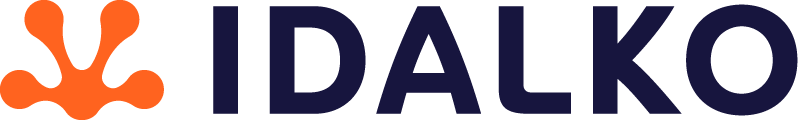Uncategorized admin|clippy|JIRA
Ban the smart search notification on JIRA
Also annoyed with the ‘smart search notification’ of JIRA? Get rid of it!
Once upon a time, there was Clippy:

Remember ‘Clippy’ Microsoft in Office 97 – I know that’s almost 20 years ago, so you might not be born yet. This desktop assistant was created to help out any user handle their daily computer tasks.
But this thing was so annoying, interrupting the user all the time with almost irrelevant information, that it became the laughingstock in the computer industry.
Too bad history repeats …
The Atlassian version of Clippy – the smart search notification:
Atlassian JIRA has an equivalent ‘Clippy’

This notification pops up every time you do a ‘smart search’.
Note – we do love smart search, which is a great feature of JIRA (check here for more details)
But the pop-up is extremely annoying as it hides some important functions in the issue navigator, and you keep clicking it away.
This issue has been raised in 2015, but Atlassian didn’t find time to address the problem – check JRASERVER-44561 for more details (vote for it and cross your fingers)
Luckily, – Matheus Fernandes provided JavaScript to automatically remove Atlassian’s version of Clippy by inserting some JavaScript in the announcement banner.
We are a bit of neat freaks regarding the configuration of our JIRA. We don’t like to misuse the announcement banner for chasing away this little bugger. Attached is a small add-on that loads the JavaScript as a resource – it is completely open source and can be downloaded – no strings attached.
Please feel free to use/fork it:
- Source code: stash.idalko.com
Are you still using multiple-issue trackers?
Check out Exalate – It’s an advanced issue synchronization solution that supports cross-organization issue tracking.
Its flexibility comes from the built-in groovy scripting capability, allowing it to implement almost any type of integration.
Do you need support?
You can always contact us to help out with the implementation of your use cases.