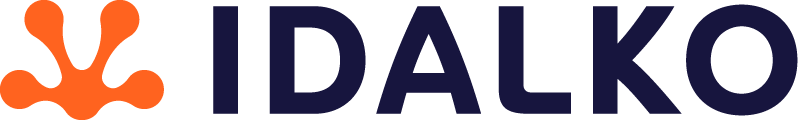Atlassian Jira Jira Cloud AI
How Atlassian Rovo is Transforming Jira and the Ecosystem
Atlassian has been steadily adding AI features to its products in recent years, and Atlassian Rovo is a significant step forward on this path. The Rovo app integrates a chat interface, AI agents, and makes it faster and easier to find and manipulate information across your Atlassian products. All of these tie back to Atlassian’s mission to boost collaboration and help teams make better decisions, faster, which applies whether you’re working at the enterprise level or in a small agile team.
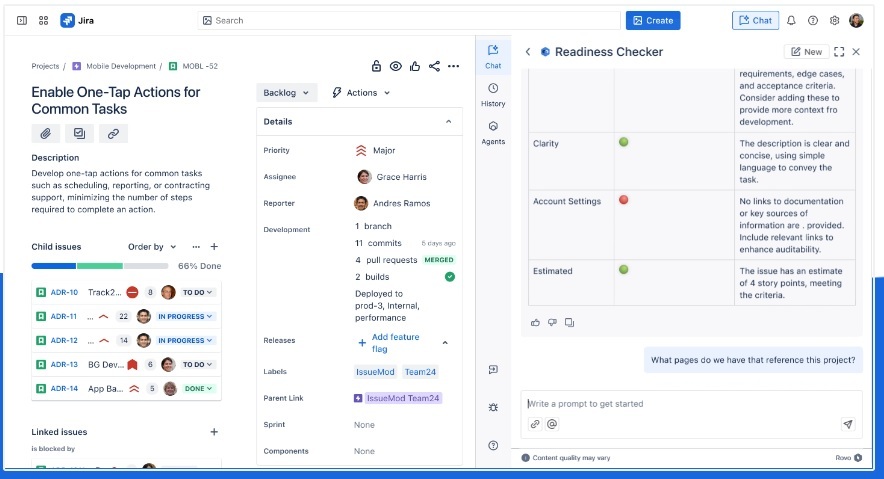
Rovo Rollout Timeline: When to Expect Access
Following a beta program, Rovo will be made available for Jira, Confluence, and Jira Service Management (JSM) sites between April and July 2025 and for Standard customers between August and October 2025. The product’s features are split into three main tools: Rovo Search, Rovo Chat, and Rovo Agents.
What is Rovo Search? Unified, Real-Time Results Across Your Stack
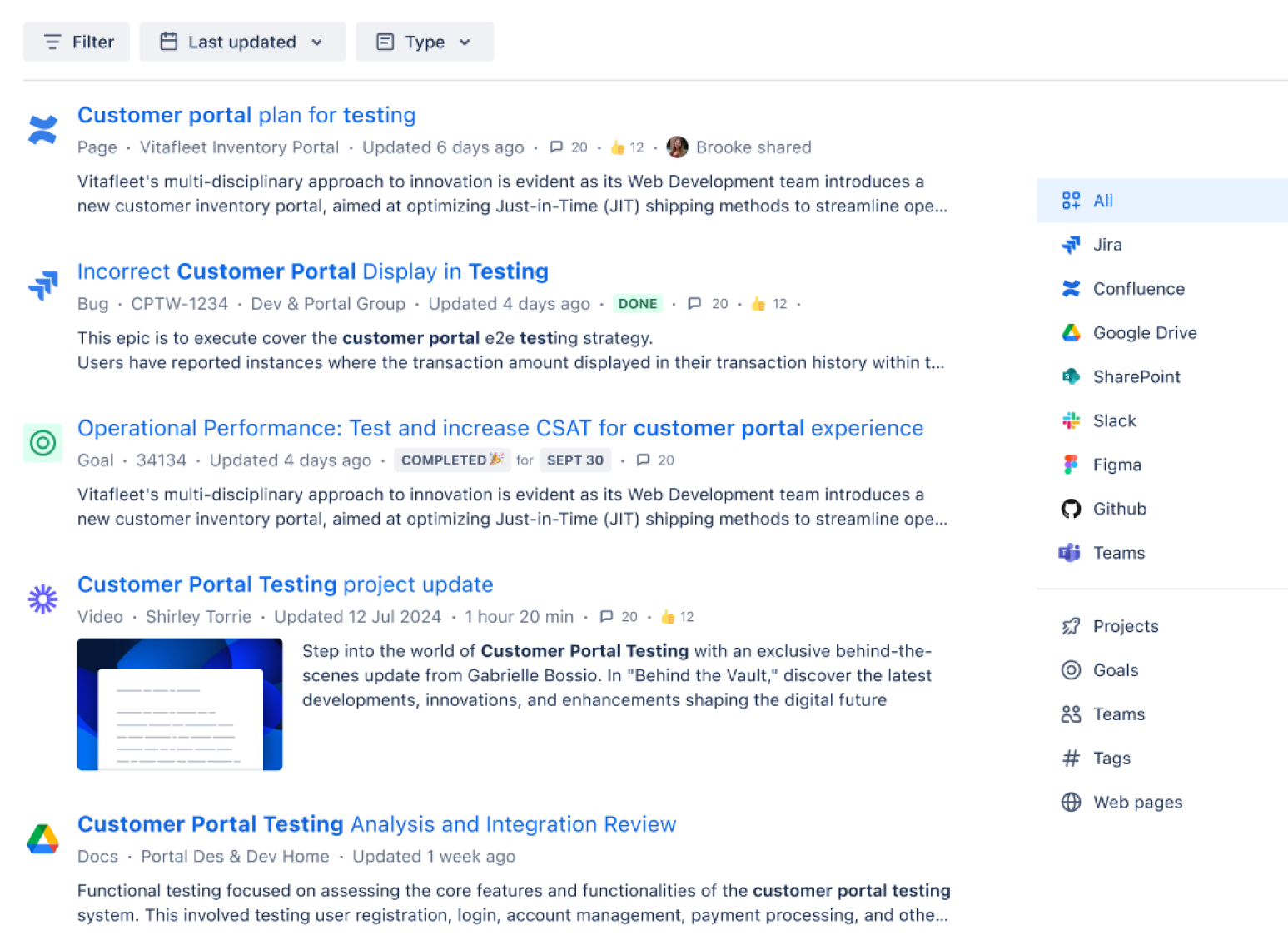
This personalized search tool provides a single access point to draw information from all your software tools, making it simple to surface information from wherever you are.
It works with Jira, Confluence, JSM, and 50+ connected third-party apps, such as Google Drive, Slack, Gmail, OneDrive, and Notion and is updated in close to real time, ensuring that the information it provides is accurate and up to date. It also respects access permissions, so it will only ever display permitted content for the individual user.
Rovo Chat: Context-Aware Conversations, Built into Your Tools
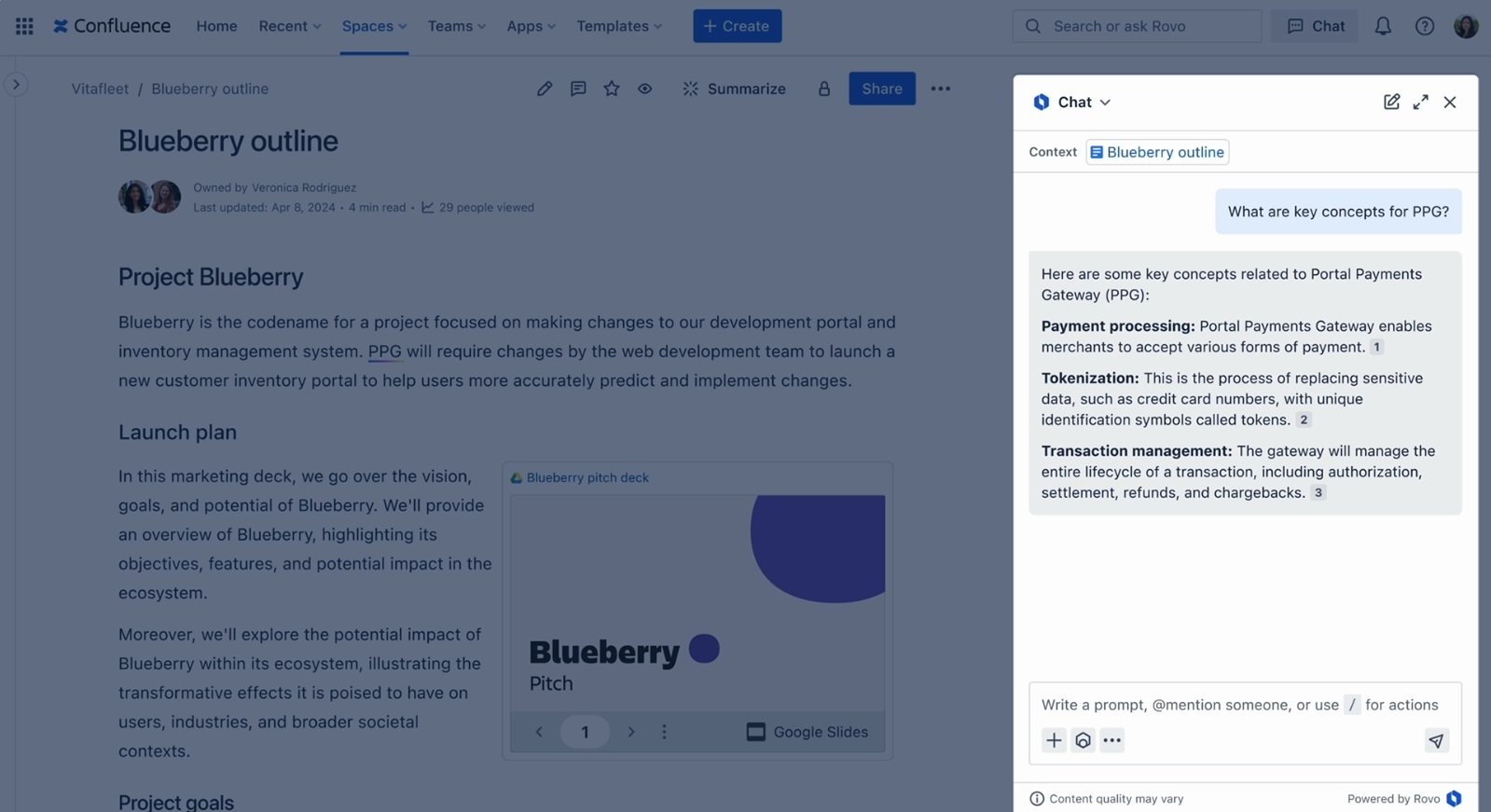
The Rovo Chat interface allows you to ask questions and get feedback via an interactive conversational interface, ensuring that it’s fast and simple to access relevant contextual information. It sources company data from your Atlassian apps and other connected software and retains information and context from your chats, so you don’t have to start fresh with every new thread.
Chat can also take actions such as creating Google Docs, creating Jira issues, sending Slack messages, and creating calendar events, allowing you to issue commands without changing context. The Chat feature is always at hand, and you can access it from across your Atlassian products, including Jira, JSM, Jira Product Discovery, Confluence, and the Rovo browser extension (while developers can use it via the GitHub Copilot and Gemini Assist extensions).
Rovo Agents: AI-Powered Automation at Your Command
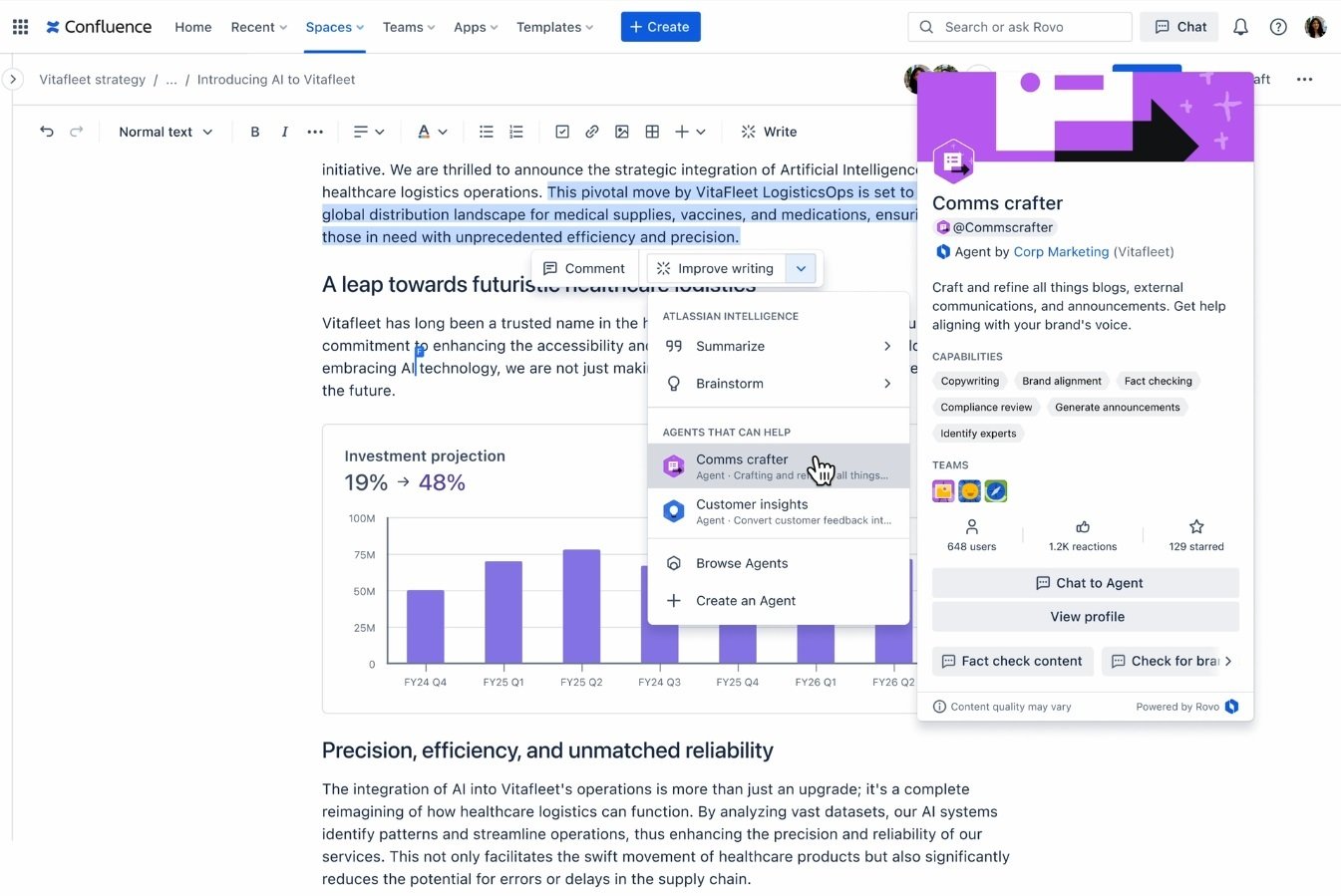
Rovo’s AI agents can automate tasks and carry out a range of processes on your behalf. For example, they can create and edit content, answer questions, and provide recommendations that are appropriate for your organization.
Going beyond this, they can complete more complex jobs such as editing, organizing, and creating Jira issues and Confluence pages (with your approval), formatting pages, helping onboard users, and clearing your Jira backlog. All of this helps to save time and reduce the amount of repetitive work that your team needs to complete.
It’s easy to get started with Agents, and you can customize them to your needs, with or without code, with the Rovo Studio feature, where you can also set up additional AI automations.
There are now some 2,000 Agents active in the Atlassian ecosystem. They provide ready-made solutions for complex tasks like building custom workflows, and they make the process simple, allowing you to tailor statuses, rules, and transitions using natural language.
Atlassian is also rolling out specialized Rovo Dev Agents, which can help fast-track routine tasks for developers. For example, the Code Reviewer Agent checks code changes, analyses pull requests, and flags potential issues.
What is the Definitions Feature? In-Context Clarity for Teams
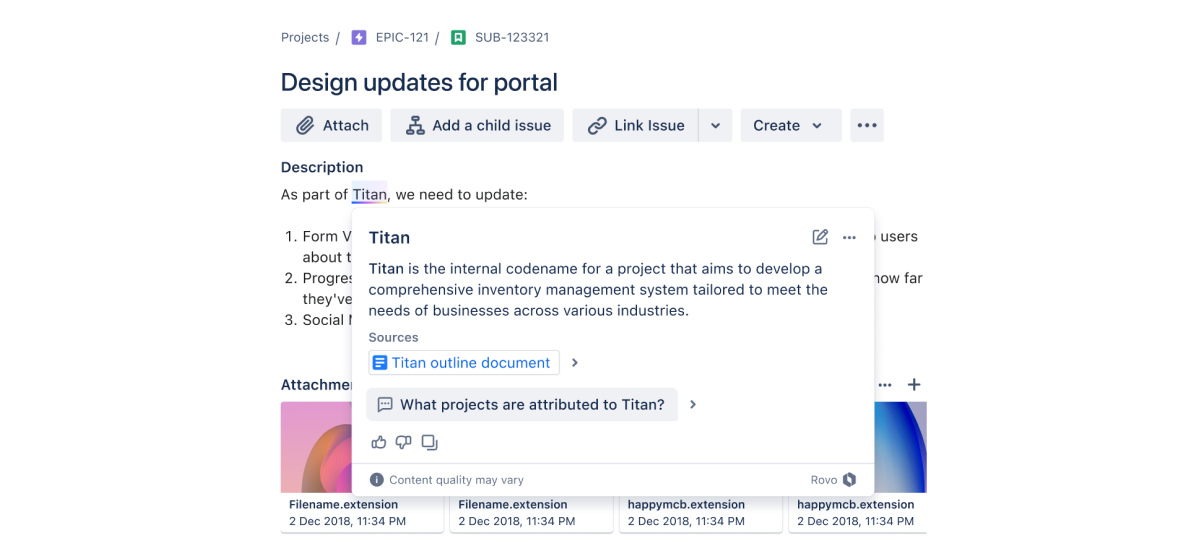
The Definitions feature helps to surface explanatory information by adding definitions to the names of projects and frequently used technical terms in your organization. When you hover over one of these terms, a text box will appear, presenting information drawn from your company’s data.
Teamwork Graph: Rovo’s Intelligent Knowledge Backbone
Rovo’s information database is based on Atlassian’s Teamwork Graph, which links all the data across your Atlassian apps and integrated third-party software. The Teamwork Graph doesn’t just compile data, however, but also maps the relationships between objects, including issues, users, and objectives.
This means that Rovo has a much more profound understanding of your organization and can call on relational mapping, rather than just a simple taxonomy. There are plans to build on this further, allowing Rovo to make context-relevant recommendations based on your anticipated needs, saving you time and energy and fast-tracking your workflows.
How Does Rovo Relate to Atlassian Intelligence?
You might be wondering how Rovo relates to Atlassian Intelligence, which is a separate feature that was launched for Premium and Enterprise plans in May 2024. Atlassian Intelligence, built in collaboration with OpenAI, incorporates the Teamwork Graph and enables you to create text and task automations. It is enabled by default for Premium and Enterprise users, but you can opt out of using it if it isn’t wanted. If you do that, you can still use Rovo Search and Studio, but features requiring it, like Chat and Agents, won’t work.
Rovo Security and Privacy: Built for Enterprise Standards
Atlassian is very aware of security concerns and reports that it follows strict security standards, with Data Residency support and zero-day retention (meaning that there is no persistent storage or logging of data and that data is removed at the earliest possible instance). The product is also SOC2 and ISO27001 certified, and there are plans for an Atlassian-hosted LLM to further safeguard your data. In addition, the tools come with enhanced admin controls and permission enforcement to ensure you have confidence in your internal security.
How Much Does Rovo Cost for Standard and Premium Customers?
Rovo is included with all its features in Atlassian Cloud Subscriptions for Jira, Confluence, JSM, and Teamwork Collection at no additional cost. Premium and Enterprise customers will gain access between April 2025 and July 2025, while Standard users will get access in October 2025. Rovo is available with free trials, but not with free subscription tiers.
Rovo’s functionality is consistent across license levels, but there are some differences in terms of usage quotas:
| License | Product | Indexed objects per user | AI credits per user per month |
| Standard | To be announced | To be announced | To be announced |
| Premium | Jira, Confluence, JSM | 250 | 70 |
| Teamwork Collection | 2500 | 700 | |
| Enterprise | Jira, Confluence, JSM | 625 | 150 |
| Teamwork Collection | 6,250 | 1,500 |
Conclusion: What Rovo Changes for Atlassian Users
Atlassian Rovo is an evolutionary step forward for the Atlassian product ecosystem. It makes it extremely fast and simple to obtain information and context from across your software stack, wherever you are, with the Chat, Search, and Definition tools. Combining these capabilities with Agents enables users to fully automate routine tasks and cut friction from workflows, building on the existing capacity for automation in Jira and Confluence.
Since its launch, Rovo has gotten very positive feedback from Atlassian’s customers. They have praised the platform for accelerating information discovery and helping to drive efficiency and empower employees. Users particularly stress the benefits offered by the Rovo Agents feature.
Of course, plenty more is planned, with additional tools and forecasting capabilities laid out on the roadmap. These features will enable teams to further accelerate project management and fluidly access relevant details and information. As Atlassian has it, it’s ready, set, Rovo!