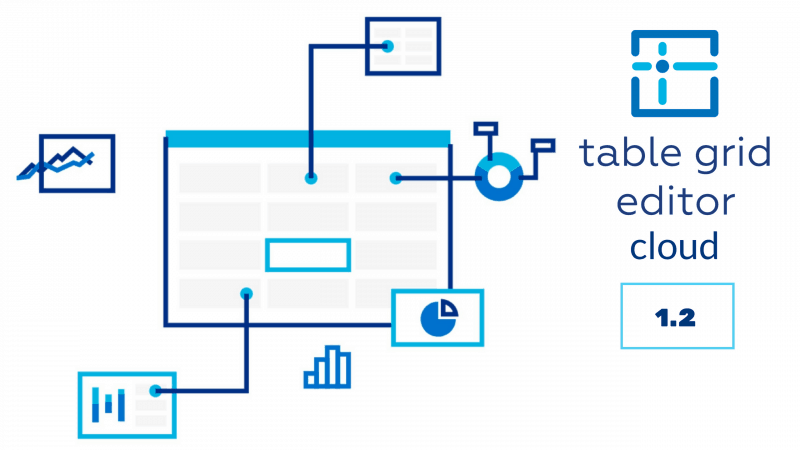Ever since the release of the Table Grid Editor for Jira Server 4 years ago, we’ve received a massive positive response. More than we could’ve ever hoped for. With raving reviews on the intuitiveness, flexibility, and how it really extends Jira functionality.
If you are one of them: thank you very much!
If you did not get a chance to have a look at the Table Grid Editor for the server yet, have a look here. You can try it out completely free.
But maybe you weren’t able to use this add-on because you’re using Jira Cloud. We heard you. And we’ve been working day and night to bring the ever-popular Table Grid Editor to Jira Cloud. So here it is!
In this blog post, I’ll quickly run you through the best features the brand-new Table Grid Editor for Cloud has to offer.
How the Table Grid Editor Improves Jira Functionality
The Table Grid Editor is an Atlassian app that adds rich table functionality to Jira issues. More precisely, you can add lists and spreadsheet-like tables in an issue.
Like this:
It supports a wide area of use cases such as lists, surveys, onboarding activities, component/version tracking, quote-line items, employee history, and much more.
Rich Column Types
You can intuitively configure your table columns with a variety of column types like text strings, numbers, integers, dates, date times, lists, checkboxes, and users.
Aggregation Calculations
Intuitively summarize or aggregate the column data with a sum, average, min/max and count.
Intuitive spreadsheet interface
Our user-friendly grid interface is notoriously intuitive to configure and work with.
We even have full keyboard support. This translates into faster grid editing.
It also supports a spreadsheet drag-down function.
Easily rearrange tables, columns, and rows
You can choose the location of the table(s) in your issue view.
And the height of the table can completely be configured.
You can also easily rearrange row and column order.
Support for Jira and Jira Service Desk
Table Grids are now embeddable in Jira Core, Jira Software, and in the customer portal of your Jira service desk. Great for adding lists of activities, to-do’s, and checklists such as for onboarding or change requests.
Multiple tables in one issue
You can add multiple tables to an issue.
One grid over multiple projects
We made sure it will be easy to use the same grid configuration for different projects.
Filter data within tables
Easily filter the data in your tables.
Column configuration capabilities
With the latest version on the cloud, we’ve added the following configuration capabilities to the columns:
- set default values,
- make a column required,
- configure the size of a column
Open for feature requests
We’ve heard your feedback and have been working hard to make another product we hope you’ll love. But we believe we can always improve.
That’s why the Table Grid Editor for cloud is entirely open for feature requests. Should you have any suggestions, please let us know!
Try it out
Want to find out if the Table Grid Editor is going to extend the power of your Jira? Try it out completely free, right here.