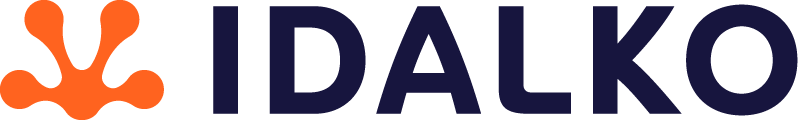Atlassian Jira Cloud Reporting & Analytics
Optimize your organisation with Atlassian Analytics
As companies are growing bigger, more and more data will be created. The growing amount of data makes it harder to see bottlenecks in your processes, problems in your products, or other things you would want more insights on. Atlassian analytics allows you to do this.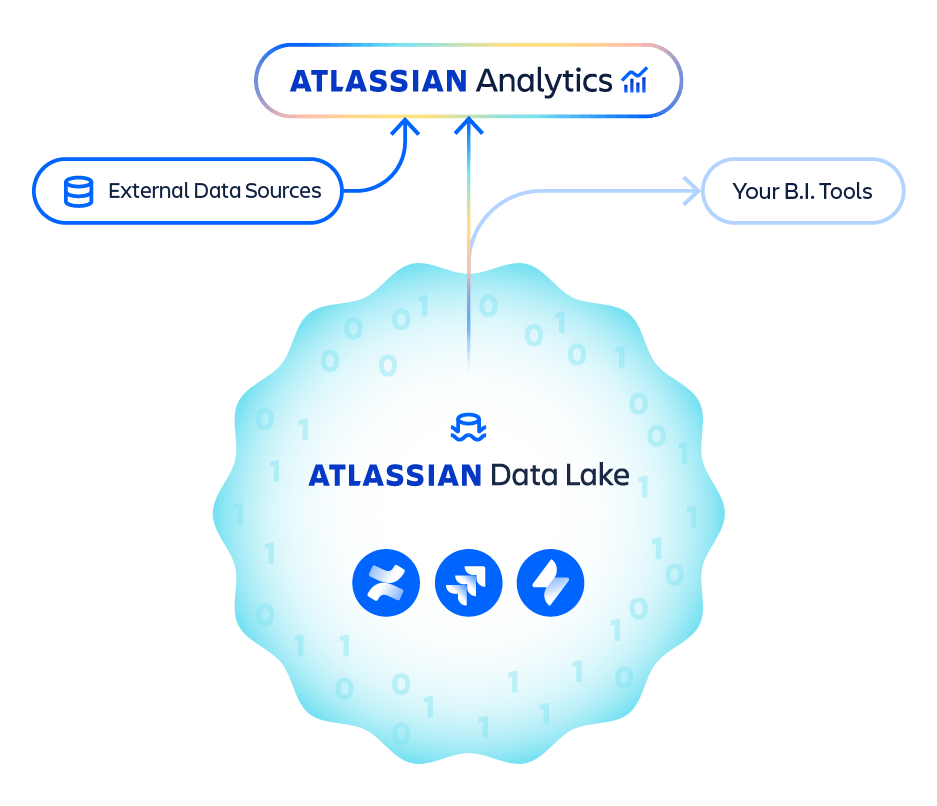
What is Atlassian analytics?
Atlassian analytics allows you to combine, visualize, and analyze data of multiple Atlassian products and sites like Jira projects of any type, Assets, and Confluence pages, and through multiple sites. But it also allows you to combine data from external databases like Snowflake, MSSQL, MYSQL PostgreSQL, and Google Sheets and put it into combined reports.
The advantage of Atlassian Analytics is that it eliminates the need for data extraction scripts. You gain direct access to and an overview of the tables from Atlassian product databases without requiring external data connections or authorizations. With the data already in your environment, setup is as simple as selecting the projects you want to analyze, and you won’t need any additional products for data analysis.
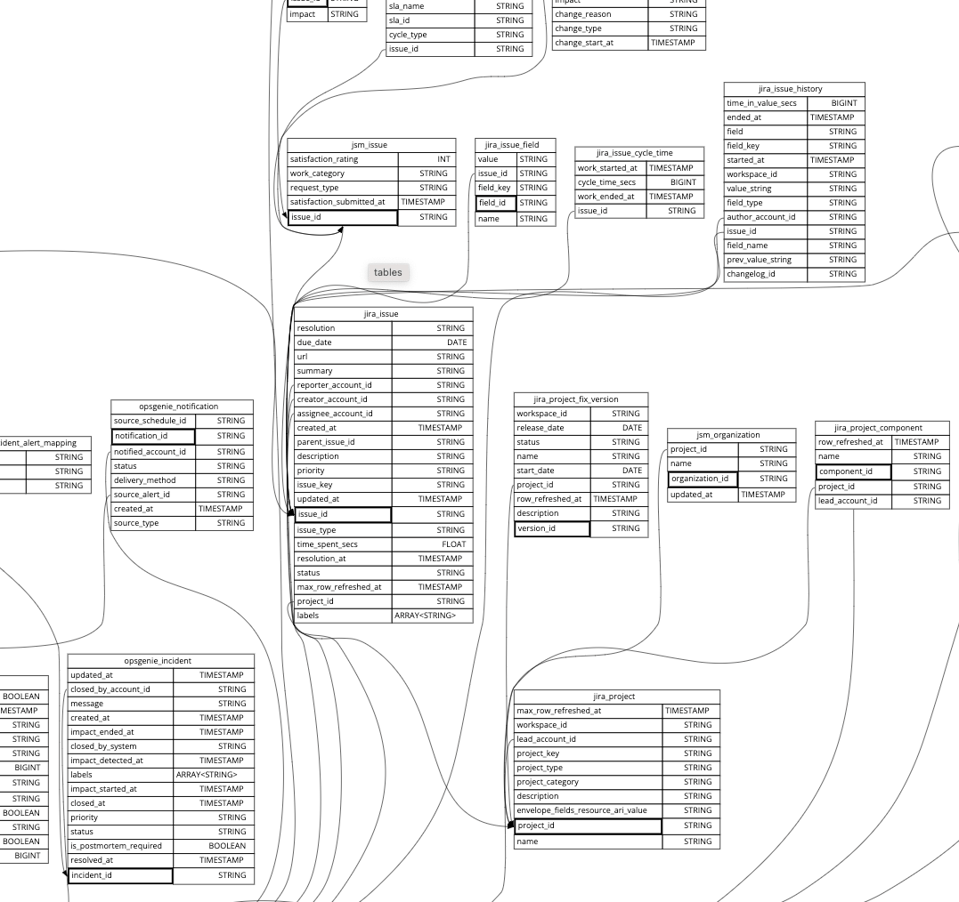
What are some use cases I can create with Atlassian analytics?
As there may be a lot of data in the Atlassian products because every (part of a) company is different. However, getting the right data into the right reports would mean we have to create the right structure of data. With the right setup, countless use cases are possible. For now, we would like to give you an idea of the possibilities and create a data set-up for that.
Data set-up
As the data set-up is important for the way we want to use reports, we started with adding some single values select list custom fields which we added to Jira;
In the right bottom of the issue, you see “Issue Location”, “Software”, and “Software Category”. But, we also have the fields “Hardware” and “Hardware category”.
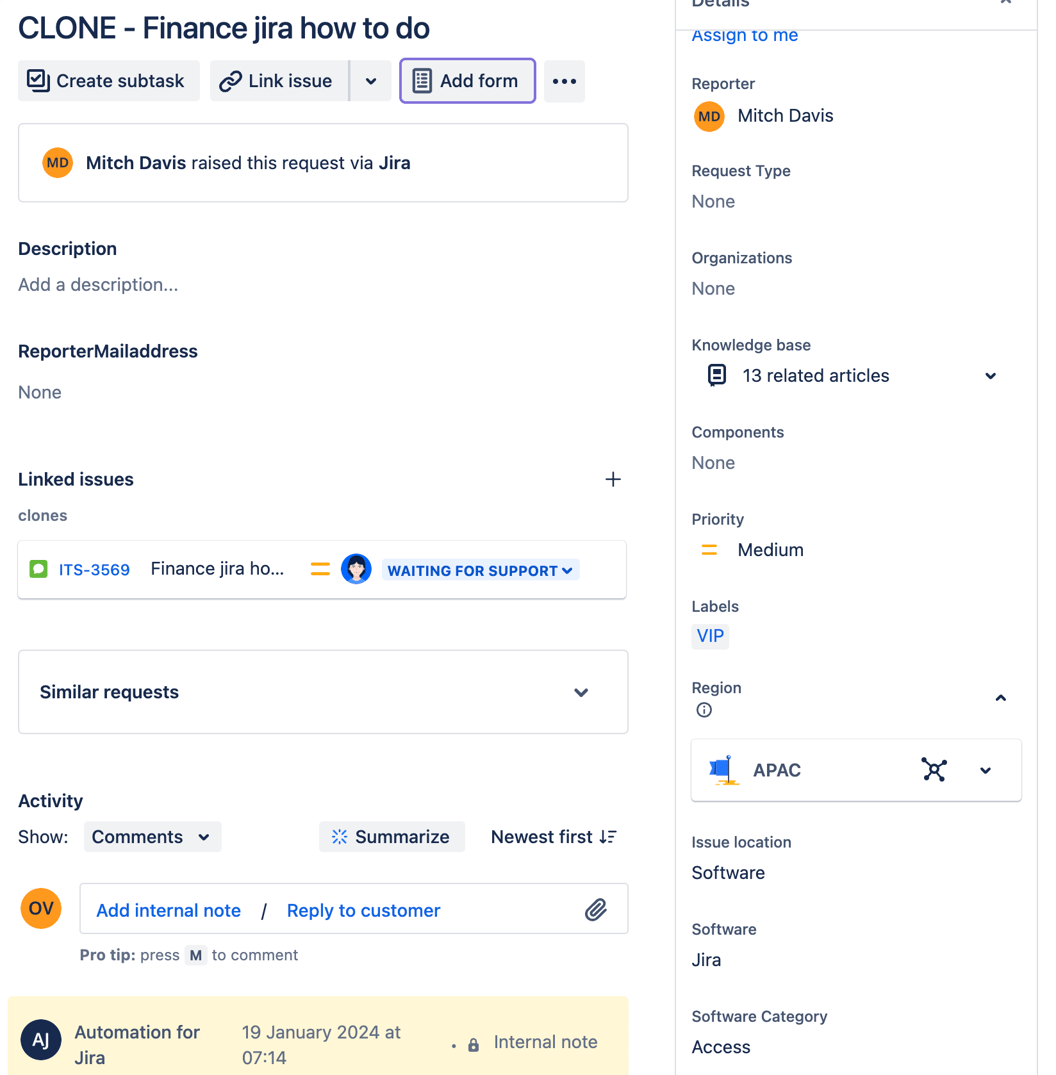
For us, this data was not enough to create interesting reports. We wanted to create a connection between the type of users and the type of issues they create. We decided to do this based on Assets; which is a standard CMDB feature in JSM Premium+ subscriptions. For this we used an employee object with; Its own Atlassian account, a birthdate, and the department the user is part of.
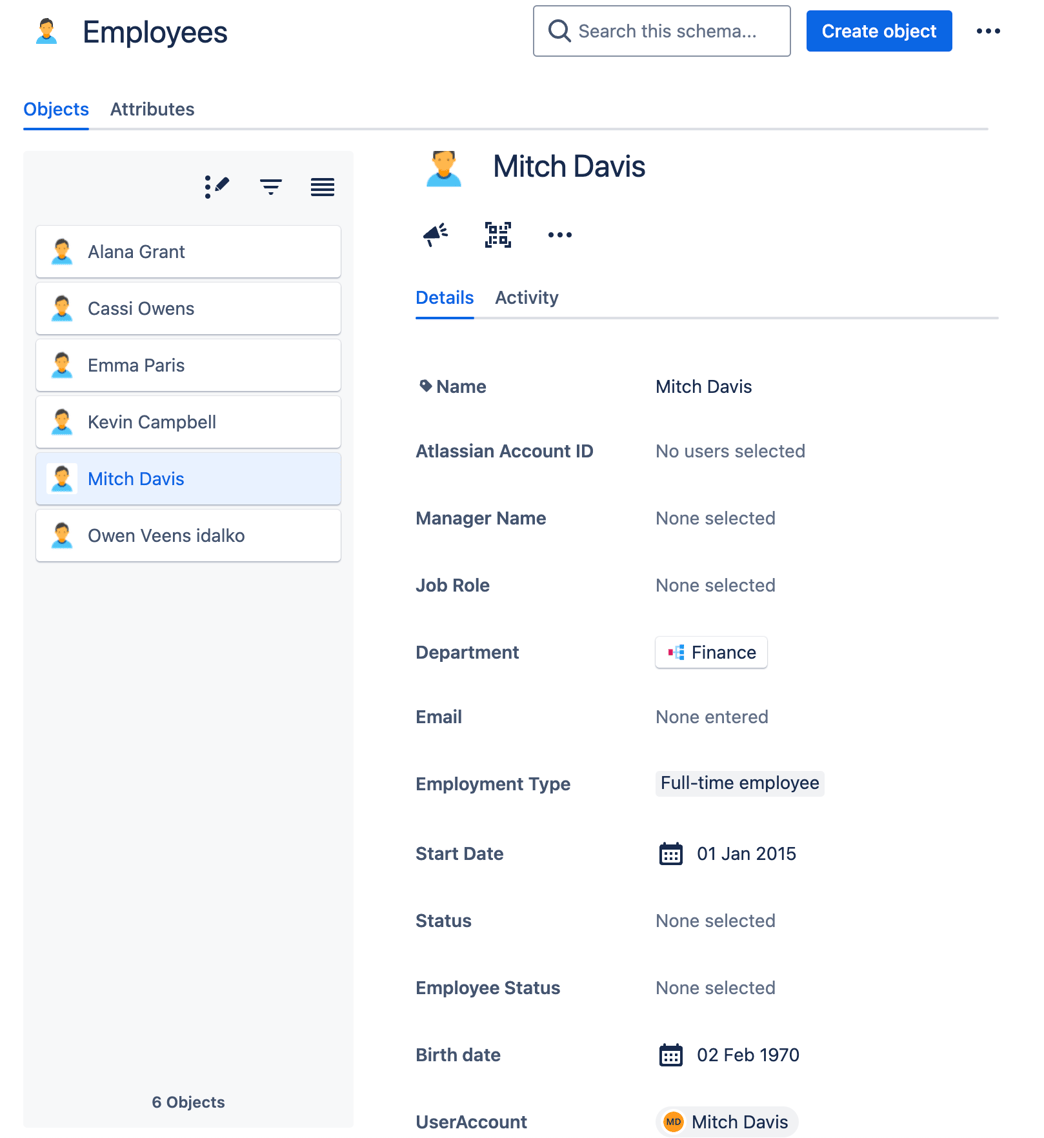
By combining this data, we created a few interesting reports;
- What type of issues do we receive for which departments
- What type of issues do we have for specific age groups.
What type of issues do we receive for which departments?
In the following reports, we tried to see what kind of issues we receive for each department. We created these reports by combining the following data:
- Custom fields in Jira tickets
- The reporter in the Jira Tickets
- The department of the reporter in Jira assets
Since combining data between Jira assets and Jira tickets isn’t typically supported in Atlassian’s standard reporting, we’re pleased to see that Atlassian Analytics now makes this possible.
Are you able to conclude some things from the following reports?
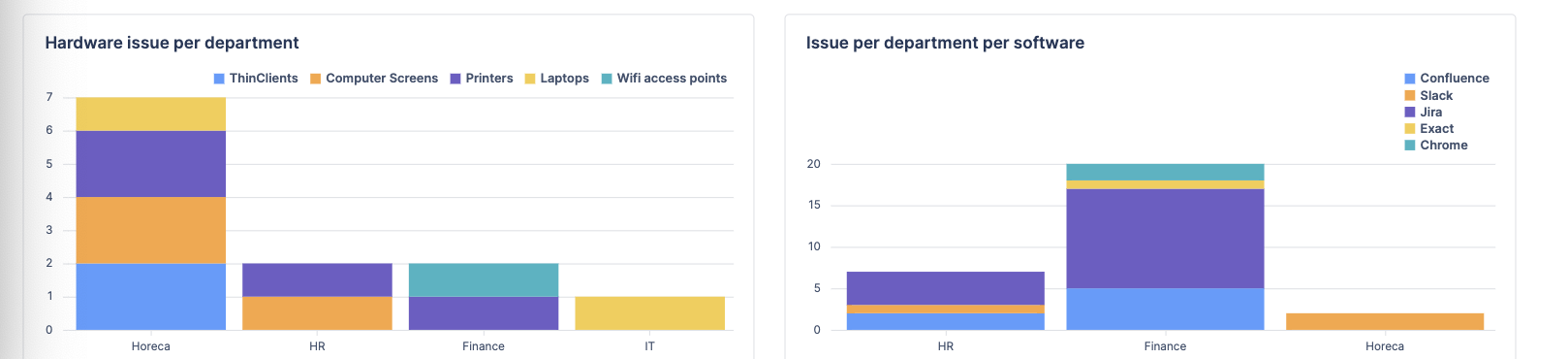
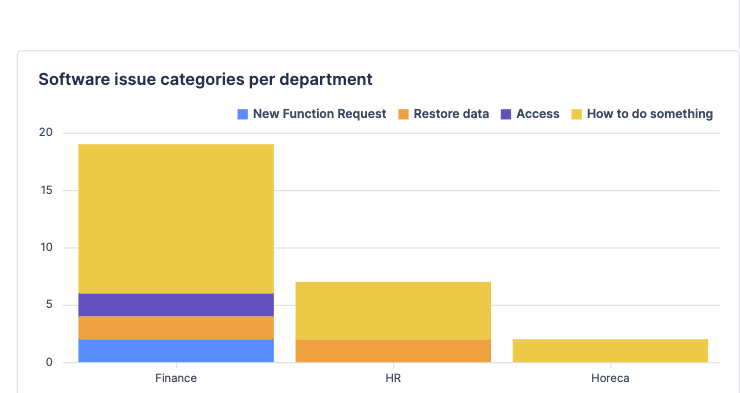
Since you are interested in reporting, you can probably conclude a few more things we don’t see. But as we were analyzing the report we created, these are the things that were important to us;
- Finance creates a lot of support tickets
- Most of the support tickets have the category “How to do something”
- HR does not create a lot of support tickets
What can we do with these conclusions?
From these conclusions, we can assume some things can go better. And to give you some ideas of this, we assumed the following.
Finance creates a lot of software support tickets
Finance is our business isn’t a big department, however, it seems they have a lot of requests. A lot of the requests are in the category “How to do something”. That means we may need to give more training and change something in the onboarding of users in this department, to prevent the amount of issues from this department and focus our support on higher priorities.
However it could also be that the department has specific use cases that do not fit in the current software, we may need to change our software for this department or create a new way of working for them.
Most of the software support tickets have the category “How to do something”
It seems that software products are not optimized or the way of working is not clear enough for the users; We may need to do some training for users or create some better work instructions.
HR does not create a lot of support tickets
Why does HR not create a lot of support tickets? Do their processes work as expected, or do they don’t know how to find the support desk? We may need to re-instruct HR on how to find the support desk. Or maybe we can learn something from the way HR people are trained/implemented their software.
What type of issues do we receive for which age groups?
In the following reports, we tried to understand which age groups have the most problems with software/hardware. We created these reports by combining the following data:
- Custom fields in Jira tickets
- The reporter in the Jira Tickets
- The Birth date of the reporter in Jira assets
As combining data between Jira assets and Jira tickets is not something standard in Atlassian reporting, we are happy to see this is now possible within Atlassian analytics.
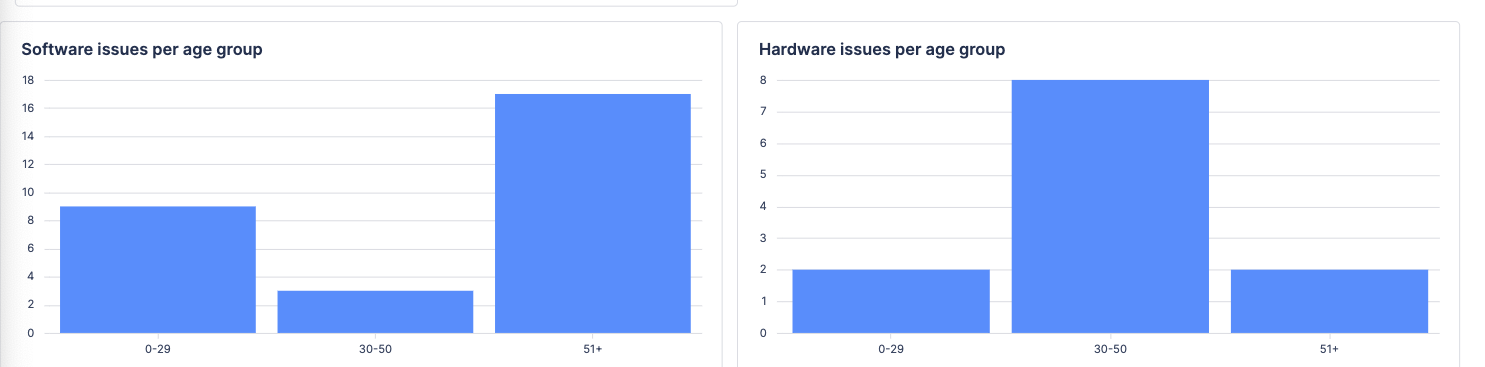
The things we noticed in these reports were;
- The youngest and the oldest age groups have the most issues in software.
- The 30-50 age group has a lot of issues with hardware.
What can we do with these conclusions?
From these conclusions, we can assume some things can go better. And to give you some ideas of this, we assumed the following.
The youngest and the oldest age groups have the most issues in software.
The youngest age group is having a hard time with the software. However, it could be because they were hired not a long time ago, and are still learning. Or that this age group has a harder time working with software. To make sure, we may need to create a report that shows us the issues and group it by how long people are hired. So we can make sure if we need to improve our onboarding.
The 30-50 age group has a lot of issues with hardware.
We may need to give this user group a specific type of hardware, so we can do some more focused training for them and may be able to get the same kind of issues. This will make it possible for support to help them quicker with their hardware issues, as the same issues may be created more often.
How do I get Atlassian analytics?
Currently, Atlassian analytics is only available for the Cloud Enterprise subscription. However, with this subscription, Atlassian Analytics is added for free. Enterprise is the highest license plan available, and thus the most expensive one.
However, as opposed to Premium it comes with a free Atlassian access subscription. If you use a lot of Atlassian access licenses; Atlassian Enterprise may not even be a big step in costs from Premium for you.
Ask yourself the question; Would a holistic view of our Atlassian data, a possibility of optimizing the company, and thus a possible reduction in costs be enough of a reason to get an Enterprise subscription?
Is your answer yes? As Idalko we would love to help you with your first steps into the enterprise subscription. Like calculating the expected Enterprise license costs as opposed to your current premium licenses, or consulting you in setting up Atlassian analytics and creating reports that fit your needs.
FAQ
You can connect different sources to Data Lake to get data from external sources, but can this also be done the other way around? So get data from Data Lake with a link?
Atlassian is building this feature, and currently, it is in progress, you can track it using the below link, https://jira.atlassian.com/browse/ANALYTICS-4
Can you retrieve data from managed users?
Sure, you can find this information in our Account table as shown below.
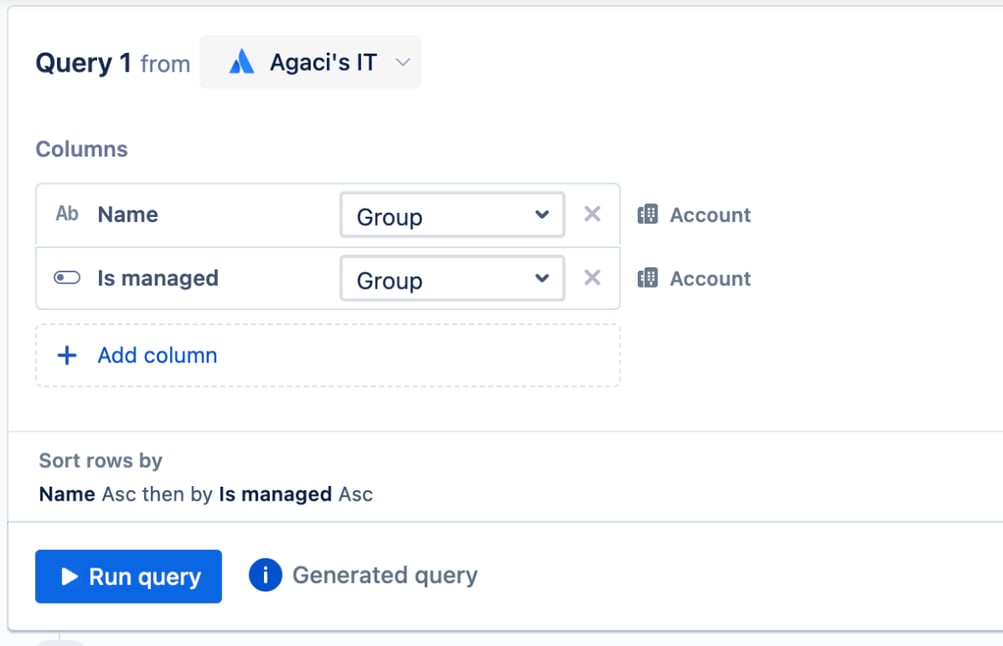
Can you pull data from activity logs?
Currently, Atlassian has a feature request created for the audit logs https://jira.atlassian.com/browse/ANALYTICS-111
We would like a secure connection to external sources. While we can whitelist the IP range of the Atlassian cloud in the firewall on the source site, is an end-to-end connection possible like the applications links?
Like any other Atlassian product, the Analytics connection is also encrypted. You can read the Atlassian security practices here.
Atlassian applications can be pinned to the EU, but what happens to the Data Lake data, will this also be within the EU?
Atlassian Data Lake can be hosted in different Data residencies that you can see below document, https://support.atlassian.com/security-and-access-policies/docs/understand-data-residency/
- Optimizing ITSM Performance: A Guide to Tracking and Measuring in Jira Service Management
- ITSM Workflows and Automation in Jira Service Management
- Mastering Atlassian Intelligence: AI Insights in the Ecosystem.
- ITSM Workflows and Automation in Jira Service Management: A How-to Guide
- ESM vs. ITSM: Key Differences in Enterprise and IT Service Management