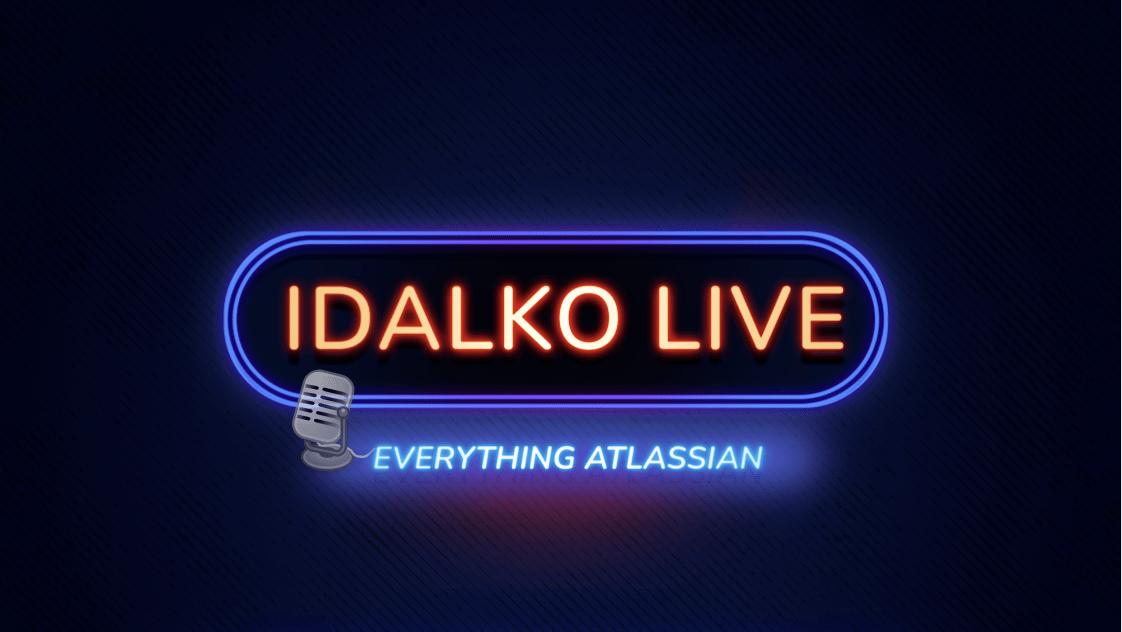In this episode, Manuel Pattyn discusses Migration to Jira Cloud with Rachel Wright.
Rachel is an entrepreneur, process engineer, and Atlassian Certified Jira Administrator. She started using Jira in 2011, became a Jira administrator in 2013, and was certified in 2016. Rachel also uses the Atlassian tools in her personal life for accomplishing goals and tracking tasks. Her first book, “Jira Strategy Admin Workbook“, was written in Confluence, and its progress was tracked in Jira!
About this episode:
- Which deployment model should I choose?
- How to start preparing for the migration?
- A guideline for preparing your users for acceptance testing
- and more
Not a fan of watching videos? Listen to this podcast episode on:
The Episode Transcript
Manuel Pattyn: Hello everybody! My name is Manuel and it’s yet another podcast from iDalko together with Rachel Wright and the topic of today will be Jira Cloud migration. Just for the idea, this podcast is not scripted in any way, we did not prepare with a whole bunch of scripted questions and it’s a spontaneous way of doing a podcast, and Rachel, welcome! Could you just shortly and briefly introduce yourself? Thank you!
Rachel Wright: Thank you! Absolutely, thank you for having me I’m Rachel Wright, I’m a certified Jira administrator and author of the Jira strategy admin workbook and as a consultant, I’ve seen a lot of different Jira configurations and environments and ways people have set up their application and that’s going to be a challenge for some people with their migration. So today hopefully we can answer some questions about what to do and how migration works and how to make good decisions.
Manuel: Yeah, before any migration starts, you would think you need to know the situation as is so probably you need to start with a kind of an assessment, how does that work.
Rachel: Absolutely so if you look at how long it might take for your migration, it’s going to be different for everyone but I would say spend 25% of the time you spend on your migration project just auditing what you have, understanding your configuration, what apps do you have installed, how much data do you need to migrate, or do you even really need to migrate all the data? So upfront planning is going to be the key to your success.
Manuel: Yeah including the same questions probably do you really still need all those add-ons? Because in many cases, add-ons were requested by somebody’s team and they don’t use it anymore after a certain amount of time and add-ons are like, I wouldn’t say, without work at that point they are not used anymore, workflows that aren’t used anymore, projects that have been stopped for ages but are still not archived and so on and so on. So there is really a lot of work on that point and probably 25% to the assessment, and I think about 50% of the rest, to discuss what should be migrated or not because within a company in different departments, everybody will have a different view so it comes in in a positive way the politics on what will we conserve.
Rachel: Absolutely! I think the most important parts of your migration aren’t actually doing the migration, it’s planning for it and then testing it after, and if you spend most of your time doing those two things, your migration will be way more successful than if you just say try it over some weekend.
Manuel: Yeah exactly! And for those people who think that it’s a migration to the Cloud is a push of a button, after you had your planning done and everything like some marketing tools might think it’s so easy, it is not! Because one of those things in the assessment that should come up is you you have add-ons, okay and they’re used yes okay, but if they are used in the Server are they still available in the Cloud and if they are available in the Cloud, will they have the same functionality in the Cloud that you require? So it can go quite far.
Rachel: And additionally, how do you migrate that data? Is there a migration tool available for each app you have? Or are you going to have to do something custom? Are you going to need to work with the vendor? Are you going to need to use another app that can integrate with that data and move it? There’s a lot of considerations and you’ve got to look at each app individually and make decisions.
Manuel: Yeah, and as an anecdote probably the app that needs the most attention is people that use Tempo Timesheets and wish to migrate fully with all the data and also the historical data that is something that doesn’t take two minutes because there is no migration tool as such that is standard for it. In our case, we have written a full script to migrate and to automate the maximum of it and let’s say we have done the assessment and everything is prepared and we took care of the planning and then we’re before even we start doing any testing and a dry run to see where the data comes from or how it will be delivered, yeah the Cloud comes in four different flavors which flavor are we going to use? We have free, standard, premium, and enterprise.
Rachel: And they all have different features, they all have different price points, and you need to do some research to figure out what’s right for your organization. We can talk about some of the differences in the plans if you’d like.
Manuel: Yeah, the main topics which are the ones that jump out of the field that you can say that are the purple cow that makes the difference between a premium and the enterprise for example.
Rachel: Sure, well the free version will start there obviously like many free versions of software out there in the world, there are some limitations. For example, in the free version you’re limited to 10 users, there are no advanced permissions. So if you need to secure projects and issues, that feature doesn’t exist in free. There’s no audit log and there’s a two gig file storage limit and the support comes from community.atlassian.com. So if you’re new to Jira or if you need a second Jira instance, the free version might be good for you. But the standard version includes more features so you can have up to 10 000 users you can have anonymous access which is great if you have customers who need to log issues into your Jira application but don’t necessarily need to log in you get much more file storage, it’s 250 gigs and you get business hour support from Atlassian. So those are the first two tiers.
The second two tiers are premium and enterprise and this is kind of where things get fun, right? The price gets fun too, right? Absolutely so both of these also can support 10 000 users but the premium has some advanced features, like advanced road maps, advanced automation that lets you run automation globally or between projects which is nice to have. It’s got an archival feature for issues and projects which actually takes the issues out of the index which is nice. It’s got the sandbox, that feature, so you can test your changes before you unleash them on your users and unlimited storage.
Manuel: Is the sandbox already available because…
Listen to this episode on: