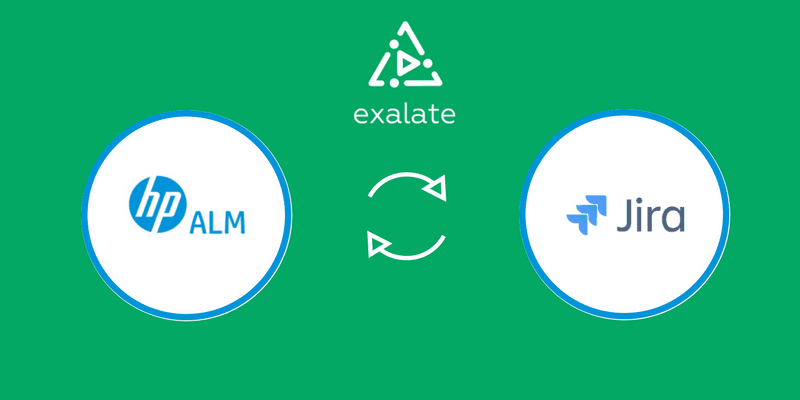Exalate is a trusted synchronization tool that allows you to connect multiple Jira instances. Automatically and in real time. For server, cloud or data-center.
It’s also the most flexible sync tool on the planet. Making it a good fit for almost any use case you could think of.
Whether you’d like to sync:
- multiple projects in one local issue-tracker
- to collaborate with subcontractors or business partners using separate issue-tracker instances
- to offer IT services on remote issue trackers from your own trusted environment and familiar workflows
- do a live migration from one instance to the other
- …
But we did not want to stop there. With this latest release we officially extended our product to other issue-trackers: HP Quality Center ALM. Have a look.
In this blogpost you can find the highlights of the most important features on this latest release for our HP ALM Jira integration.
1. Synchronize defects from HP ALM in real-time
The main feature of this release is the synchronization of Jira issues with HP ALM defects. Once the connection between your partnering issue-trackers is made and settings are configured, all synchronizations happen automatically and in real-time.
Note, read more about Making the case for synchronization of issue trackers.
2. Control & Autonomy
Exalate is flexible enough to adjust to any type of collaboration you might want. Choose what you want to share and what you don’t.
You have the flexible option to sync using the intuitive “if this then that” criteria.

Attachments, custom fields, comments, anything. You can also decide to implement a bi-directional or uni-directional sync, keeping confidential information secure.

All this while keeping autonomy over your own workflow and trusted environment.
3. Migration made easy
Do you want to migrate from HP ALM to Jira?
Exalate allows for a smooth transition where you will be in full control at all times. And able to stay live on the source tracker until all users have moved over to Jira. This means you will experience no downtime whatsoever.
4. Advanced Flexibility
Exalate can synchronize straight out of the box. But what really makes Exalate special is its flexibility. There is a reason we’ve named it “the most flexible sync tool on the planet”.
For the most complex use cases, we’ve included a robust scripting engine that allows you to basically custom-sync any way you could imagine.
5. Automatic Error Handling
We’ve added automatic error handling with the option of automatic notifications. Never worry about searching for errors.
And never worry about losing important changes you’ve made, either. When a user locks a defect or an internet connection occurs, change operations will automatically be retried once the problem is resolved.

6. Support Heroes
Are you worried you might run into problems with configuration? Or what if an error would occur you would not know how to solve?
Exalate is known for prioritizing reliability. But we’re still always on stand-by should you run into any problems.
There are many ways to reach us. Reach us through live chat, Email, or phone at the Atlassian fora, however, you prefer. We’re always eager to help. In fact, you can try that out right now: There’s a live chat in this window. Feel free to say hi!
Conclusion
Automatic synchronization is a tool to keep teams connected and ease collaboration.
With Exalate you can synchronize for just about any use case. But now we officially took this one step further, expanding to other issue trackers like HP ALM.
With this latest release, you can:
- Automatically sync ALM defects with Jira issues
- Have full control over what you share and who to share it with
- Do a live migration from one instance to the other, without any downtime.
- Enjoy automatic error handling
- Advanced scripting option for the most complex use-cases
Would you like to know more? Try out Exalate completely free:
Find Exalate for your Jira instance in the Atlassian Marketplace