If you’ve ever wondered what a wiki could do for your workplace, then – in my opinion – Confluence by Atlassian is the answer to the question.
It’s flexible, powerful and offers a single platform to connect and organize your team at scale.
What’s more, it comes with strong integrations, plugging seamlessly into the Atlassian ecosystem and benefiting from the hundreds of apps available on the Atlassian Marketplace.
However, other platforms are available that offer similar or overlapping capabilities. So we decided to investigate and to weigh in on the pros and cons of what’s on offer.
We’ve reached out to consultants in our network and scoured the internet for answers. And we’ve used that information to compile the list featured in this blog post.
In this guide, we’ll look at various points of comparison, including functionality, usability, and price. And we’ll review how these products stack up against Confluence.
At this point, we would like to include a caveat: While we’ll provide all the details you need for a quick overview, we’re not experts on every piece of the software described here. What’s more, features and interfaces will change over time, so if you have any suggestions for changes, or if you’d like to get in on the conversation, then please make your voice heard in the comments section.
So, what are the best Confluence alternatives available on the market today?
The Confluence Alternatives Compared
1. Microsoft Sharepoint
What is it?
Now we’ll take a look at Confluence versus Sharepoint.
SharePoint is arguably Confluence’s biggest marketplace competitor. It provides powerful document management and storage solution and is highly effective for use as an organizational intranet.
Some teams use Confluence and SharePoint in tandem, calling on Confluence’s wiki functionality and deploying SharePoint for document management. There are also add-ons that allow users to search between the two platforms when they are connected.
What are the pros and cons compared to Confluence?
A staggering 190 million people (across 200,000 organizations) reportedly use SharePoint. While this number may well be inflated by its bundling with Office 365, that fact only echoes its close integration with the Office ecosystem.
Some of the platform’s strengths include robust mobile functionality, customizable workflows, and an ever-increasing number of integrations (now including tools such as SAP and Salesforce).
One downside is that it’s sometimes seen as being less intuitive than other tools, meaning that more training is required to get started.
2. Notion
What is it?
Notion provides a single all-in-one platform to plan, create, collaborate and organize notes and documents. It also includes a knowledge base and tools for task tracking.
What are the pros and cons compared to Confluence?
Combining tools that cater to a wide variety of a team’s needs, Notion offers a perfect solution for small-to-medium sized organizations. What’s more, it’s generally described as being a flexible and easy-to-use product.
The only negative points regarding Notion are the fact that it can apparently sometimes be difficult to find information and some functionality isn’t necessarily as intuitive as it could be.
That said, if you have more complex requirements – whether in project management or delivering an intranet or wiki – then other platforms may be more suitable.
3. eXo platform
What is it?
eXo Platform is an open-source confluence alternative that aims to provide intranet functionally for medium to large enterprise businesses. As well as providing collaboration tools, it builds in social networking and employee engagement features.
What are the pros and cons compared to Confluence?
eXo Platform is praised for being flexible, intuitive, and easy to use – and there is a wide range of options for customization. All of this means that it’s great for remote teams.
It also comes in slightly cheaper than Confluence. And it’s said to have great support.
Nevertheless, considering the wide range of features available, it’s important to get the set-up right to make the most of the platform. And the app is said to sometimes be slow on startup.
4. Guru
What is it?
Guru is a smart knowledge base that uses AI to surface relevant information in real-time, while also enabling users to create and manage new documents and files. The product is targeted at teams spanning support, sales, and marketing.
What are the pros and cons compared to Confluence?
Guru is considered to be simple and easy to use and is a great way of bringing information together from across an organization’s digital assets in one place.
By its nature, though, Guru does require that information is formatted to fit cards. Given this, organizing and reorganizing cards can be somewhat painful. And there seems to be room for improvement when it comes to search.
5. Quip
What is it?
Quip provides collaboration tools for teams to create, manage, and edit documents across mobile and web. And since 2016, it has been owned by CRM-giant Salesforce.
What are the pros and cons compared to Confluence?
Quip is described as being easy to use, and it makes it simple to create, control, and manage documents, and to communicate with colleagues within the platform.
Simplicity comes at a cost, however, and it lacks the features that would be required for a full knowledge base. Furthermore, its collaboration tools are far more basic than those offered by Confluence, limiting what can be achieved with the platform.
6. Jive
What is it?
Jive pitches itself as the “world’s leading intranet and collaboration platform.” It enables teams to communicate (via messages, news feeds, and blogs) and to collaborate around files, tasks, discussions, and documents. It also comes with tools for social networking, employee engagement, and community analysis.
What are the pros and cons compared to Confluence?
There’s no doubt that Jive comes with a complex business-management toolset, that goes considerably beyond what Confluence does in many respects – and it gets a lot of praise for what it does.
With Confluence’s wide range of options, though, it is seen as winning if you’re looking for a fully-featured tool to power a wiki or knowledge base.
7. Dropbox Paper
What is it?
Dropbox Paper extends the company’s content storage solution with a collaborative workspace platform that enables individuals to work together on documents and files.
What are the pros and cons compared to Confluence?
As well as providing a collaborative file editor, Dropbox Paper provides teams with commenting, social features, and task tracking. This makes it a great tool for editing documents with others – and particularly so if you’re already using Dropbox.
However, it’s not intended to serve as an intranet, wiki, or knowledge base, significantly limiting its broader applications.
8. Google Suite
What is it?
Let’s have a look at Google Suite, a free Confluence alternative, with Google Docs, Google Drive, and Gdrive, which presents a great alternative to Microsoft’s Office product line (including equivalents to Word, Excel, and PowerPoint). What’s more, it comes with powerful collaboration features and ensures that files are always auto-saved to the cloud via Google Drive.
What are the pros and cons compared to Confluence?
While Google offers a formidable toolset for collaborating with others online (and one that’s free), it’s by no means enough for an intranet or anything more than the most basic of wikis.
If you need complex file management or you want to present a set of documents to a broader audience (internally or to the wider public), then Google Docs likely isn’t up to the job.
9. Bloomfire
 What is it?
What is it?
Bloomfire provides a centralized and searchable knowledge base for an organization’s content assets. As they put it, it helps organizations to unlock “everything from the wifi password to competitive insights.” It also comes with tools geared towards customer support and collecting and analyzing customer insights.
What are the pros and cons compared to Confluence?
Users describe Bloomfire as being easy-to-use and intuitive and say that it works well as a corporate knowledge sharing application. Teams can work together on the platform, as well as add everything from Word docs and PDFs to audio and video. It also has good mobile support and a wide range of integrations on offer.
One of the few features that come in for criticism is that search can sometimes be cumbersome. And some customers find fault with the way that information is organized.
10. KnowledgeOwl
What is it?
KnowledgeOwl’s sole mission is to provide knowledge base platforms. Whether that’s for internal or external use. And it extends to FAQs, self-service help sites, and software documentation.
What are the pros and cons compared to Confluence?
KnowledgeOwl is described as being clean, simple, and intuitive. Meaning that it’s easy to get started. What’s more, it comes with a rich, flexible set of features; and it’s good value.
It’s also said to be easy to set up. And the platform reportedly comes with great support.
It’s helpful to have some knowledge of HTML when using the platform, but customers have few other complaints when deploying KnowledgeOwl within the range of its intended uses.
11. Xtensio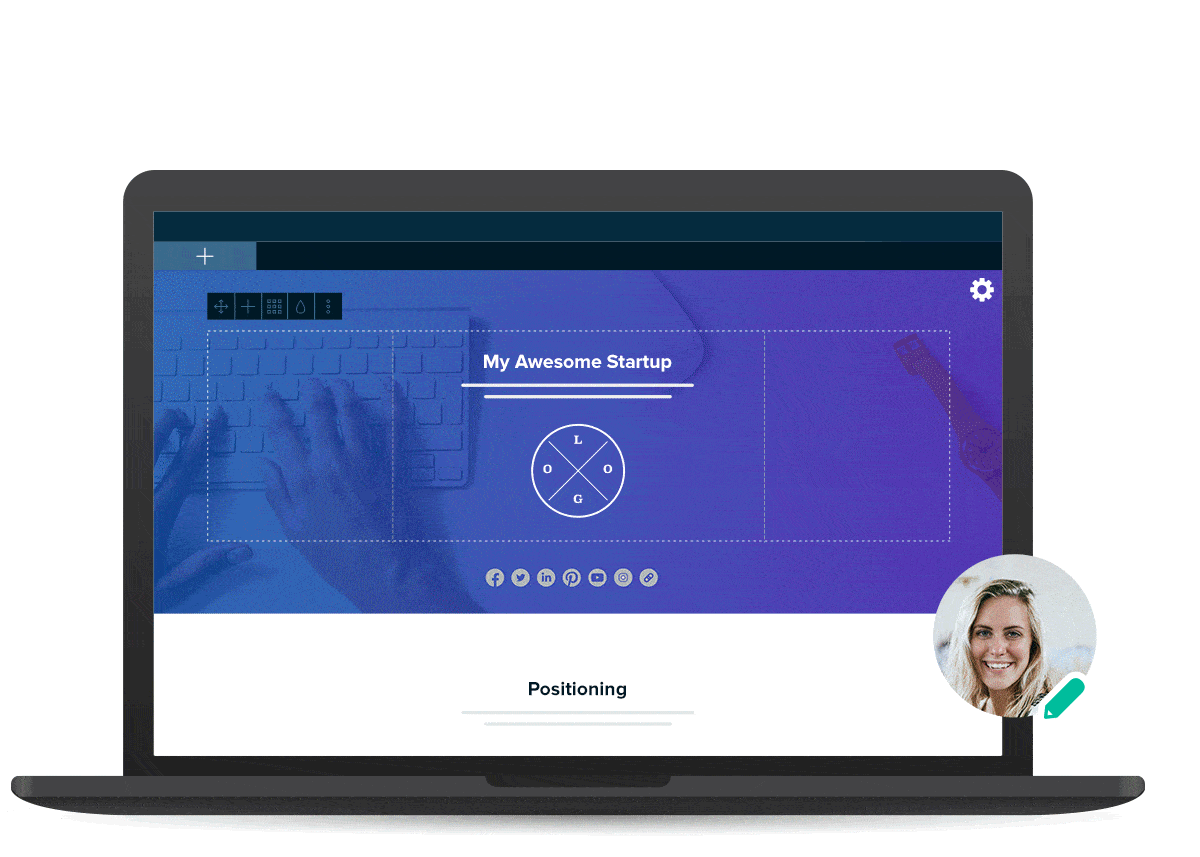
What is Xtensio?
It’s a cloud-based tool that lets you manage files, presentations, and documents live without any fuss. Its simple and easy-to-use interface lets you easily share things with your teammates.
What are its pros and cons as compared to Confluence?
Having a tool that can be a perfect solution for small to medium-sized businesses and streamline your data sharing is the best. Xtensio can be an amazing and easy-to-use tool that lets you share everything with your teams and clients.
What’s more? There are prebuilt templates and color schemes to make your presentations look lively and impressive.
12. ClickUp

What is it?
ClickUp is an all-in-one productivity platform that allows you to create collaborative Docs and wikis, and connect them to workflows to execute ideas with your team. It’s completely customizable and offers a feature-rich experience to manage your workload and monitor project updates—no matter what project style you use.
What are the pros and cons compared to Confluence?
ClickUp Docs allows you to work with your team simultaneously using collaborative editing, assign comments to team members, and keep everyone up-to-date with a knowledge base that can be shared publicly via URL. Add nested pages to your Doc to create a visual hierarchy, then add headers, tables, lists, and styling options to make important points stand out.
ClickUp is known for having hundreds of features accessible on its platform, even for those on its Free Forever plan. While this can create a bit of a learning curve for new users, ClickUp offers 24/7 customer support and integrates with over 1,000 other tools to help curb this challenge.
13. Teamwork

What is it?
Teamwork is a project management tool that allows you to see everything in one place so you can effortlessly manage your team, projects, clients, and freelancers. Get a bird’s eye view of every project, from milestones to project planning, budgeting, time tracking, and more.
What are the pros and cons compared to Confluence?
Teamwork makes working from anywhere easy. Forget crossed, wires, unread Slacks, and endless emails. Collaborate in real-time with your team and clients to get your questions answered and projects delivered on time and on budget. However, Teamwork’s free version is limited. If you want to try it out it might not give you the full scope of what the product can do for you
Conclusion
As this guide should make clear, there are plenty of options available on the market when it comes to corporate knowledge sharing and collaboration tools.
The key question to ask, though, is precisely what you need. For example, do you want to have task tracking or employee engagement tools integrated within the platform? Or to have a product that’s geared towards specific departments in your organization?
From our perspective, though, Confluence definitely sits at the front of the pack. It comes with a powerful feature set and flexibly serves a wide range of functions.
Its best feature, however, is arguably its deep integration with the Atlassian ecosystem and particularly with Jira. This makes it simple to connect your organizational knowledge base with what your teams are doing on the ground – providing rocket fuel for your organization!
Let us know what you think in the comments. Are there great products that we’ve left out – or have you had good (or bad) experiences with the products that we’ve described? We’d love to hear from you!














