As a fast-growing company, Idalko among many other companies tries its hardest to provide the customers with the best service possible. This service includes support along the way, and what would be more efficient than a user-friendly service desk where the customer can track their requests and find the answers to their questions?
This has been something we haven’t had the opportunity to touch for the past years due to our extensive growth. But the COVID-19 pandemic, regardless of its downsides, has finally provided the chance for us to dedicate some time to our own systems. Needless to say, the customer service was a priority for us.
So here we are! We’ve finally revamped the service desk for our Licensing, Consultancy, and Managed Services customers to make it a one-stop-shop for all their questions. So if you handle Jira support, consultancy, licenses, or have a managed services contract with us, keep on reading.
In the old version, the customer could only get help through the support portal by typing in a question or by contacting the support via email, which was honestly not the quickest way to resolve the probable issues.
In the new version of Idalko service desk, we’ve made use of various Atlassian marketplace apps to facilitate access for our customers and to make their experience as pleasant as possible:
- Insight – Asset Management for managing the database of licenses, consultancy projects, managed hosting, and managed services, all linked to companies, and contact persons
- Refined Themes for the look and feel
- Table Grid Next Generation to facilitate data entry and data selection in the portal
- ScriptRunner and Extensions for Jira Service Desk for some behind-the-scenes logic
First, let’s see how it looks:
Welcome to the Service Desk
Once you are logged in to your account at Idalko, the welcome screen will pop up, offering you a variety of options to choose from. Here you can first select your language, English or French, in the top right corner of the page.
The welcome screen provides access to:
- the knowledge base via the search option
- an overview of the current licenses
- the various request types
- your open issues
The knowledge base will help you find any questions you might have based on the frequently asked questions. So it will gradually be updated, and more answers are going to be added.
Handling our customers’ licenses is another important support we provide and thanks to the new service desk, it’s now much easier to trace the licenses and submit requests accordingly. You can also track the requests on the welcome page as you have an overview of them all and can see what status each has. So if you raise a ticket, for instance, you can easily follow up and make sure the issue is being taken care of. And this is all done via the portal without the need to get in contact with the support. Awesome, right?
You can choose a category from the left side of the screen and request support for Licensing, Managed Services, and Consultancy. We’ll now take a look at each.
Licensing
Our new service desk will help you keep track of all your licenses, the status, and the workflow the tickets go through from being raised to being resolved. You can either go to our portal or you can check out your license status on the Atlassian Marketplace as we get the data directly from there.
New licenses
You can request new licenses by filling in the Table Grid with the Product, Hosting option, and user tier.
For all license requests, we need technical contact and a company to which the product will be licensed. You can pick between a 1-year or a 2-year license.
License Update or Renewal
If you need to upgrade, you can request a quote for this. Just select all the licenses that you want an upgrade for (delete the ones that don’t match), and we’ll get the ball rolling.
You can also request a renewal by selecting the licenses to renew.
Transfer your License to Idalko
If your licenses are bought elsewhere, and you want Idalko to manage and optimize them, you can easily request the transfer via the portal.
Other Questions?
You might still have some other questions regarding licensing and transfer. That’s why we also have a catch-all request to answer any possible questions where you can attach a file or a screenshot of the issue you have run into.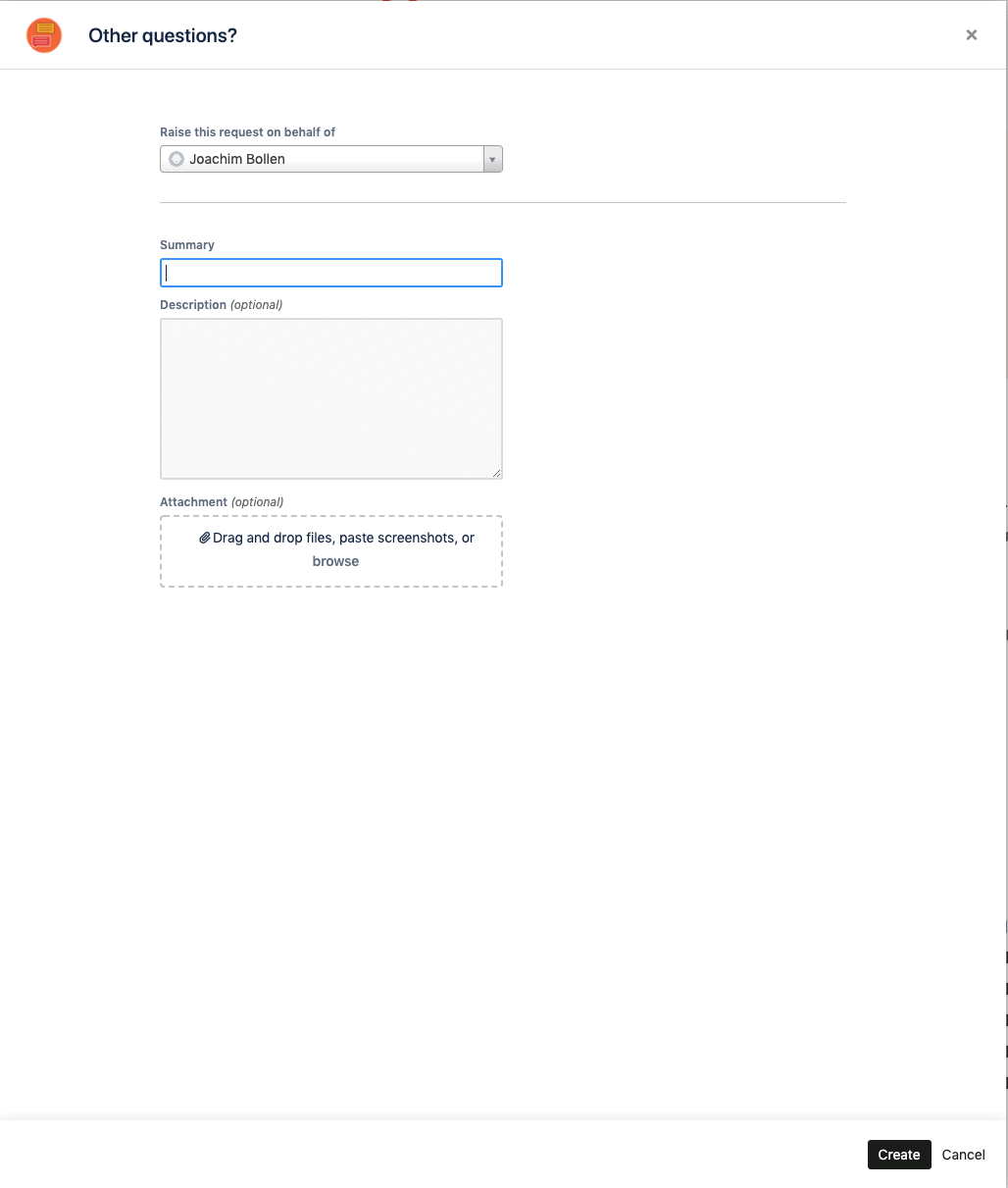
Managed Services
We have two request types regarding Managed Services, one for our current customers and another for interested customers.
Request Managed Services
If you’re considering having your Atlassian software and infrastructure managed by Idalko, you can request it here.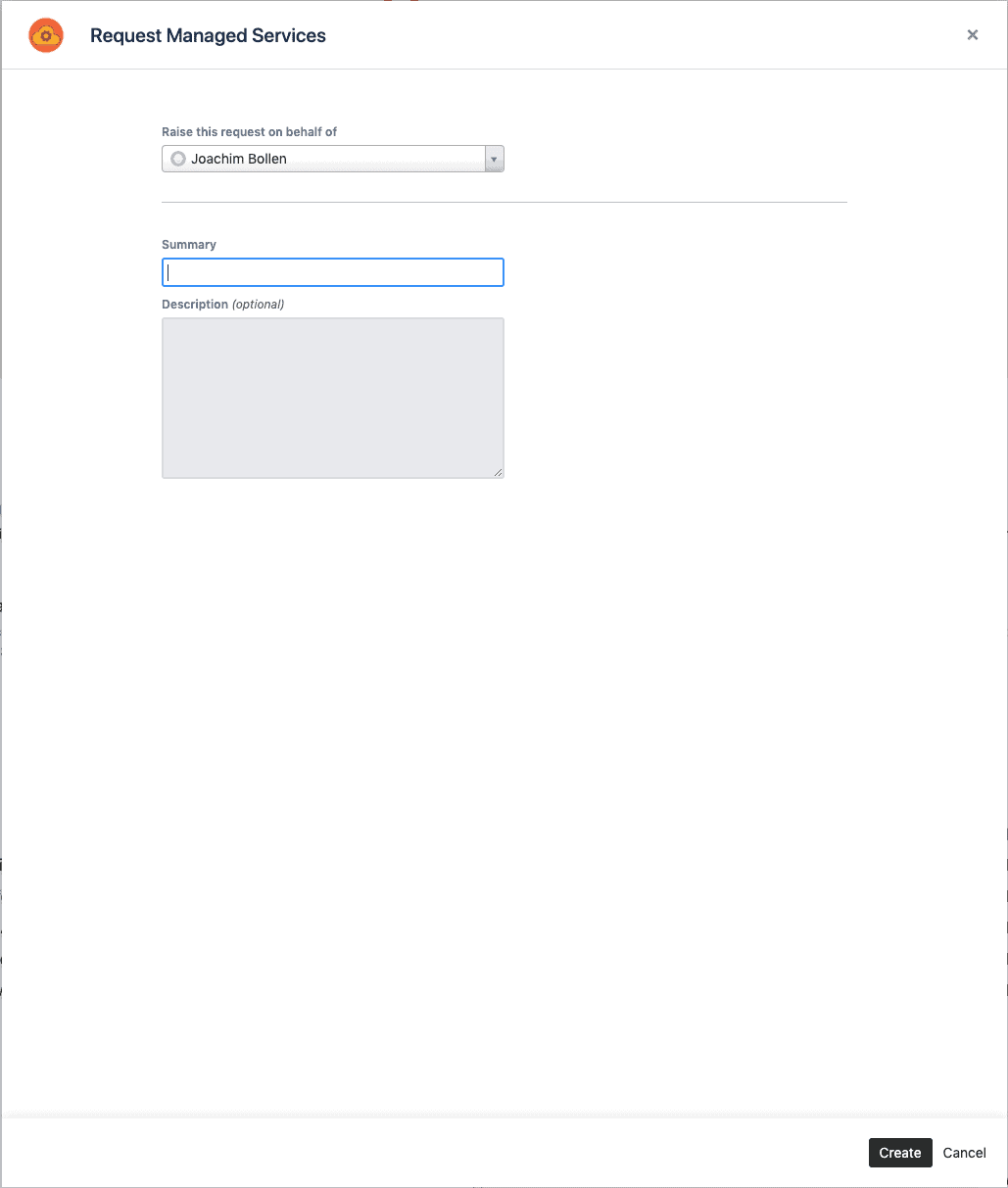
Request Support for your Current Managed Services Server or Application
Do you already have a contract with us? Then you can just log in and create a support request for any problems you encounter with your instance.
Request Assistance
If you still need some assistance with your instance that is not in the scope of the managed services, you can ask for more information. The portal also enables you to attach relevant files or screenshots to your request.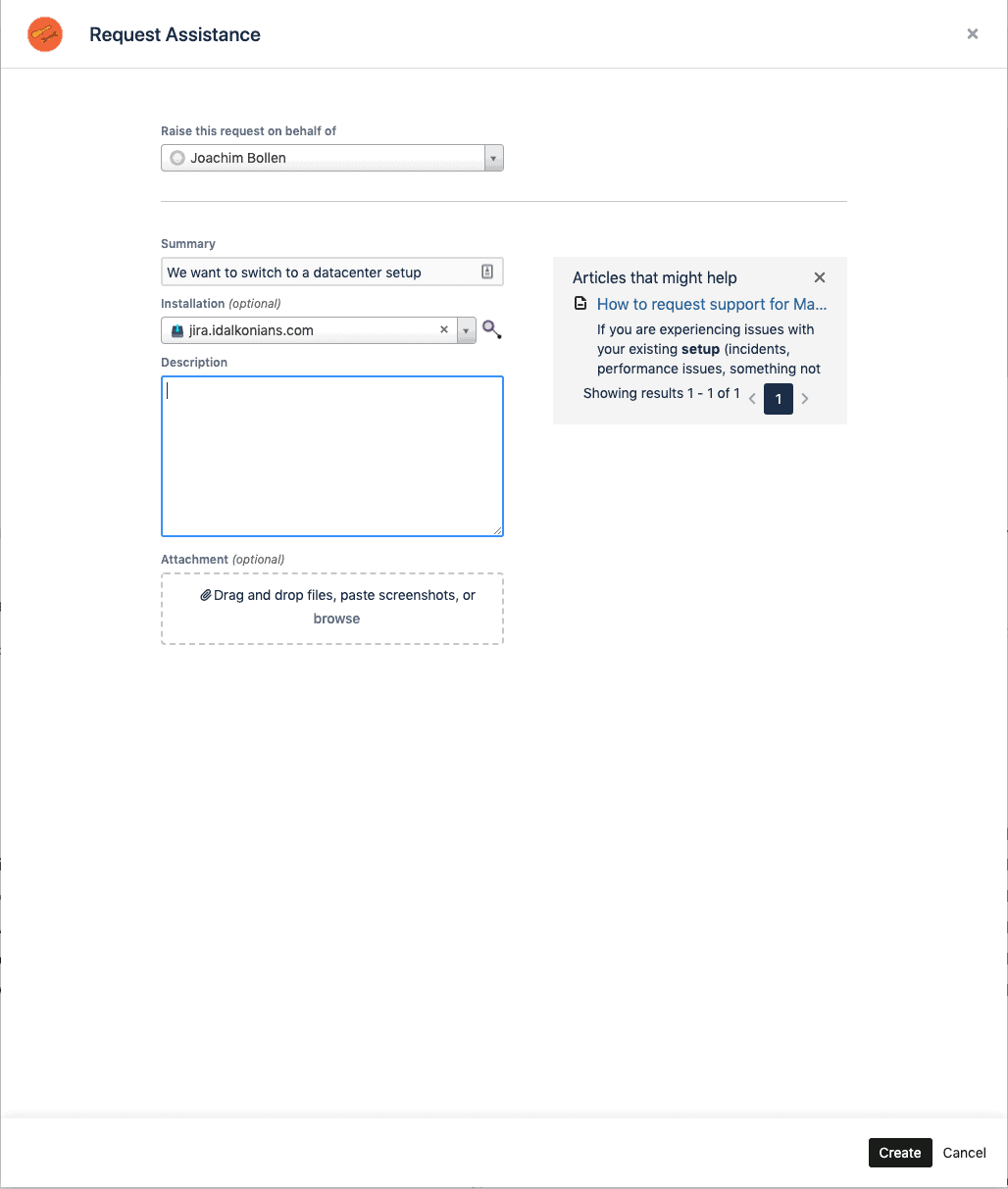
Other Questions?
There’s a catch-all request for any other questions you might have.
Consultancy
New Consultancy Project
If you do not have a consultancy project with us yet, here you can request a new one.
Questions Regarding an Ongoing Project
Already have a consultancy project with Idalko? Good, log in and ask your questions about an existing project. Here’s where you can have your problems solved and your workflow going.
Other Questions?
For all other questions regarding consultancy, we still have a catch-all request where you can add screenshots and files as an attachment.
That’s about it! We hope our new service desk will provide you with the best support possible. Let’s keep in mind that all of this is an initial setup and a work in progress, which will definitely improve based on your feedback and support.
So once again, we encourage you to no longer use the support email (who would want that anymore, right?) and instead try out our new portal.





