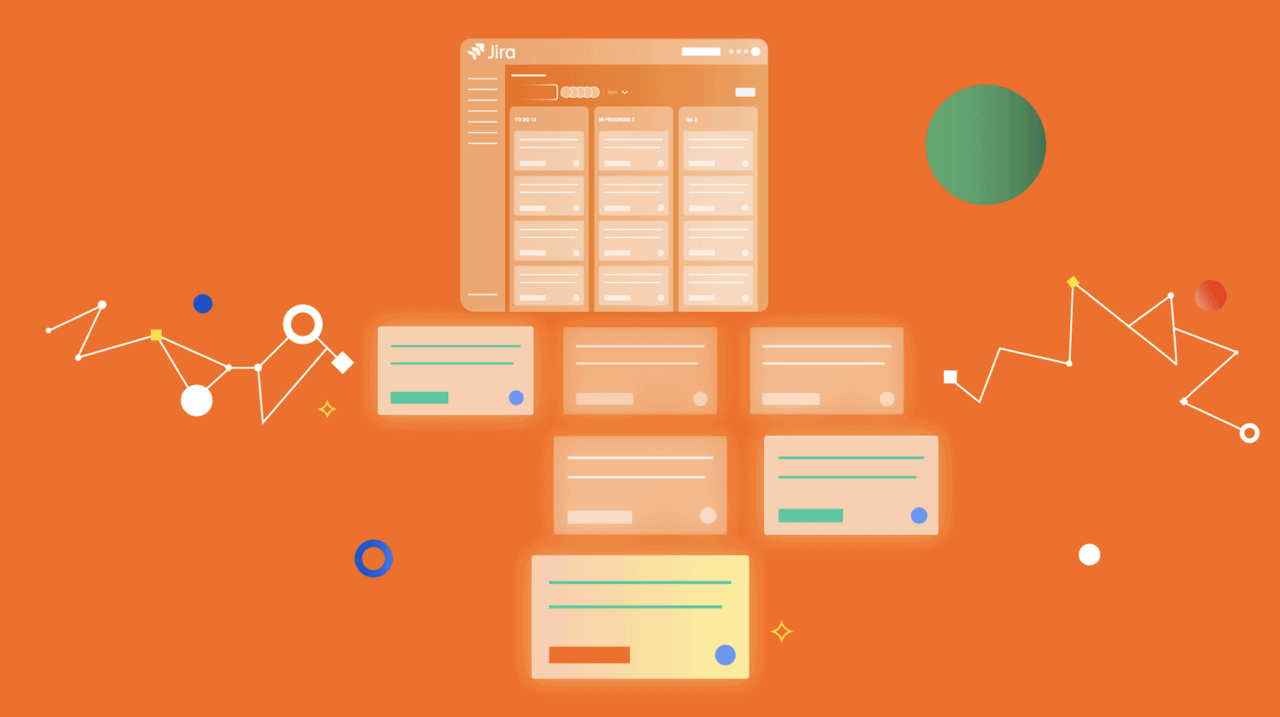In the dynamic world of project management, effective communication is the linking pin that ties everything together.
Jira offers several features to streamline workflows and enhance collaboration plus communication.
To enhance collaboration, one of these features, watchers, can play a role in keeping team members informed and engaged.
In this blog post, we’ll delve into the function of watchers in Jira, how they can benefit your team, and share some best practices for using them effectively.
What Are Watchers in Jira?
In Jira, a Watcher is a user who is subscribed to receive notifications about updates to a particular issue.
When you watch an issue, you’re essentially telling Jira, “Keep me in the loop about any changes here.”
This includes updates like status changes, new comments, attachments, or any modifications to the issue’s details.
Why Are Watchers Important?
- Enhanced Visibility: Watchers gain real-time insights into the progress of issues that matter to them
- Improved Collaboration: By staying informed, watchers can contribute more effectively to discussions and problem-solving.
- Stakeholder Engagement: Keeps relevant stakeholders updated without overwhelming the entire team with unnecessary notifications.
How Do Watchers Function in Jira?
Adding Watchers
Manually Adding Watchers
– Open the issue you want someone to watch.
– Locate the “Watchers” icon on the issue view (Data Center: it is located under “People”, Cloud : you can find the ‘eye’ in the right top). See the screenshot below

– Click on the number next to “Watchers” to open the watcher list.
– Click “Add watchers” and select users from the dropdown.
Watching an Issue Yourself
– Simply click the “Start watching this issue” icon (usually an eye symbol) on the issue view page.
Notifications for Watchers
Once added as a watcher, the user will receive notifications according to the project’s notification scheme. This typically includes:
– Issue created or deleted
– Comments added or edited
– Status transitions
– Updates to issue fields
Managing Watchers
Viewing Watchers
– Click on the watcher count to see a list of all watchers on an issue.
Removing Watchers
– From the watcher list, you can remove users if you have the necessary permissions (this is handled in the Permission scheme).
Benefits of Using Watchers
1. Improved Communication
Watchers ensure that all relevant parties are kept informed about an issue’s progress without the need for constant check-ins or meetings.
2. Efficient Stakeholder Management
Stakeholders who need to be aware of developments can be added as watchers, ensuring transparency and reducing the need for separate status reports.
3. Enhanced Team Collaboration
Team members can stay updated on issues that may impact their work, enabling proactive collaboration and problem-solving.
Best Practices for Using Watchers
1. Be Selective
Avoid adding unnecessary watchers to prevent notification overload. Only add team members or stakeholders who genuinely need to stay informed about the issue.
2. Regularly Review Watcher Lists
Periodically check the watchers on critical issues to ensure the right people are notified, and remove those who no longer need updates.
3. Customize Notification Settings
Users can adjust their personal notification settings to control how and when they receive updates, enhancing their user experience.
Customizing Watcher Notifications
Personal Notification Settings
– Navigate to “Notifications” under your avatar.
– Go to “Project and Issues”.
– Customize your preferences for email and in-app notifications.
Project Notification Schemes
Administrators can configure notification schemes at the project level to define who gets notified about various events.
– Go to “Project Settings” > “Notifications”.
– Edit the notification scheme, using Actions, to include or exclude watchers from specific events.
Common Use Cases for Watchers
1. Critical Issues or Bugs
Add key developers or QA engineers as watchers to ensure rapid response and resolution.
2. Client Requests
Include account managers or client key persons to keep them informed about progress on client-related issues.
3. Cross-Team Dependencies
When an issue affects multiple teams, adding representatives from each team as watchers facilitates coordination.
Conclusion
Watchers in Jira are a powerful but often forgotten feature that can enhance team communication and collaboration.
By understanding and leveraging watchers, you can keep the right people informed, streamline your workflow, and in the end drive your projects to a successful completion.
Need any help or have any questions? You can reach out to Idalko for questions or assistance.
Let’s talk, it’s on the house!
Recommended Reads:
- Ultimate Guide to Atlassian Cloud Backup Solutions: Ensure Data Security
- Optimize your organisation with Atlassian Analytics
- Optimizing ITSM Performance: A Guide to Tracking and Measuring in Jira Service Management
- ITSM Workflows and Automation in Jira Service Management
- Mastering Atlassian Intelligence: AI Insights in the Ecosystem.
- ESM vs. ITSM: Key Differences in Enterprise and IT Service Management