The Atlassian ecosystem is taking leaps and bounds forward with AI features like Rovo and Atlassian Intelligence, offering access to workflow automation, chat interfaces, and AI agents. However, integrating external tools can also unlock a huge amount of functionality when it comes to automating actions and workflows in Jira.
One example is n8n, which is used by firms including Microsoft, Vodafone, and Zendesk. The n8n workflow automation platform incorporates process automation and AI capabilities, and you can add its capabilities to Jira and Confluence to schedule issues, track progress, and manage project timelines.
Automating repetitive tasks can help to save time and reduce human error, and n8n can serve to remove friction and accelerate your workflows with minimal effort. In this guide, we’ll cover what it can do, and how it compares to Jira Automation, ScriptRunner, and other competitors.
n8n’s Automation Functionality
Most significantly from the perspective of workflow automation, n8n can be used to automate custom Jira actions without using code, and its HTTP Request node allows you to make custom API calls. Given this, many regard n8n as a game-changer, and it goes significantly beyond native Jira Automation and even many ScriptRunner use cases with its ability to apply custom attributes and extract granular data from your software.
Impressively, n8n’s built-in Jira triggers and actions integrate seamlessly with the platform. In addition, having the ability to run custom JavaScript and Python code means you can process and manipulate Jira data however you want and across your full technology stack.
Some of n8n’s supported actions for Jira include being able to create issues, delete issues, add or remove attachments, update issues, trigger transitions based on the statuses of issues, and create and delete users. If n8n doesn’t support an operation, you can also use the HTTP Request node to call the service’s API as a workaround that has enormous potential.
It’s also very simple to set up n8n with Jira. Once you’ve gotten started with n8n, you can simply add the Jira node, and you’re ready to start setting up automation workflows connecting Jira and other supported software. Several hundred users also still use the n8n.cloud Atlassian Marketplace app, though this is unsupported and was last updated in 2021.
n8n’s Integration Library
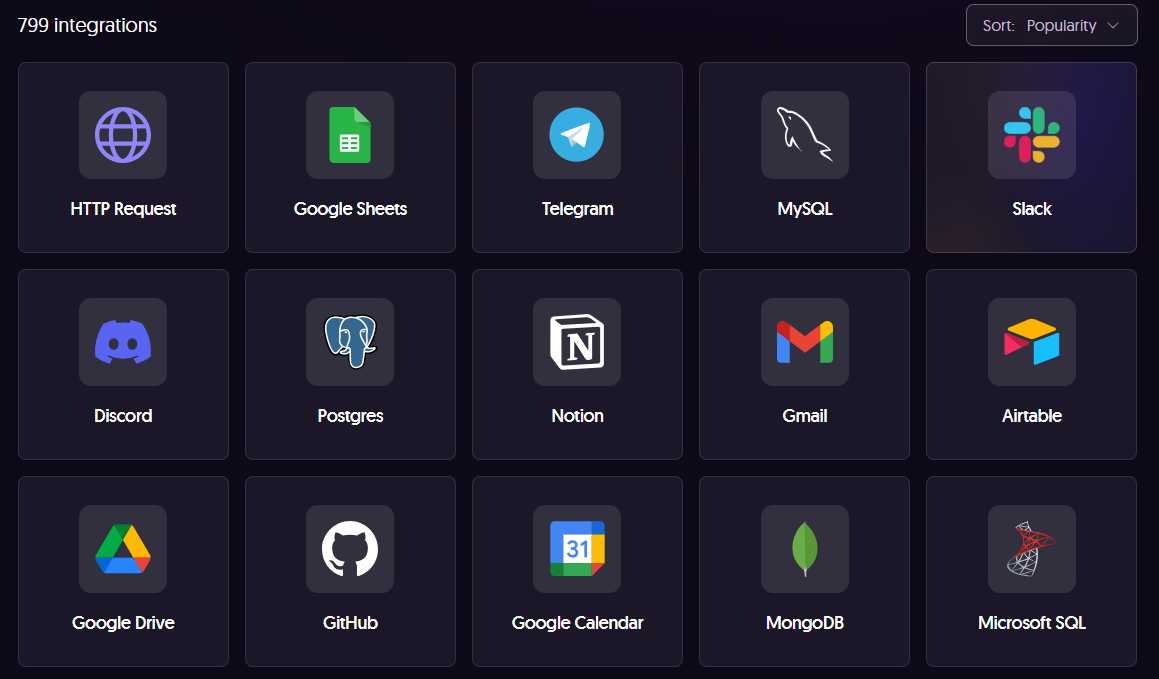
A key point of n8n is that it makes it easy to integrate Jira with other tools, thanks to its extensive library of more than 750 integrations. These cover everything from GitHub to Google Drive and include Slack, Notion, Telegram, Discord, MongoDB, Airtable, Microsoft SQL, HubSpot, and Salesforce.
This means that you can flexibly and scalably automate workflows across your stack, automating actions between programs, streamlining your processes, boosting productivity, and cutting out redundancy. Of course, if you’re already using n8n for other workflows or to connect apps then it’s only natural to take advantage of its advanced automation functionality.
For example, you can create Jira issues when a ticket is raised in another platform, collate information on Jira issues from multiple sources, update the status of items in other apps based on Jira activity, or sync Jira issues with other project management tools.
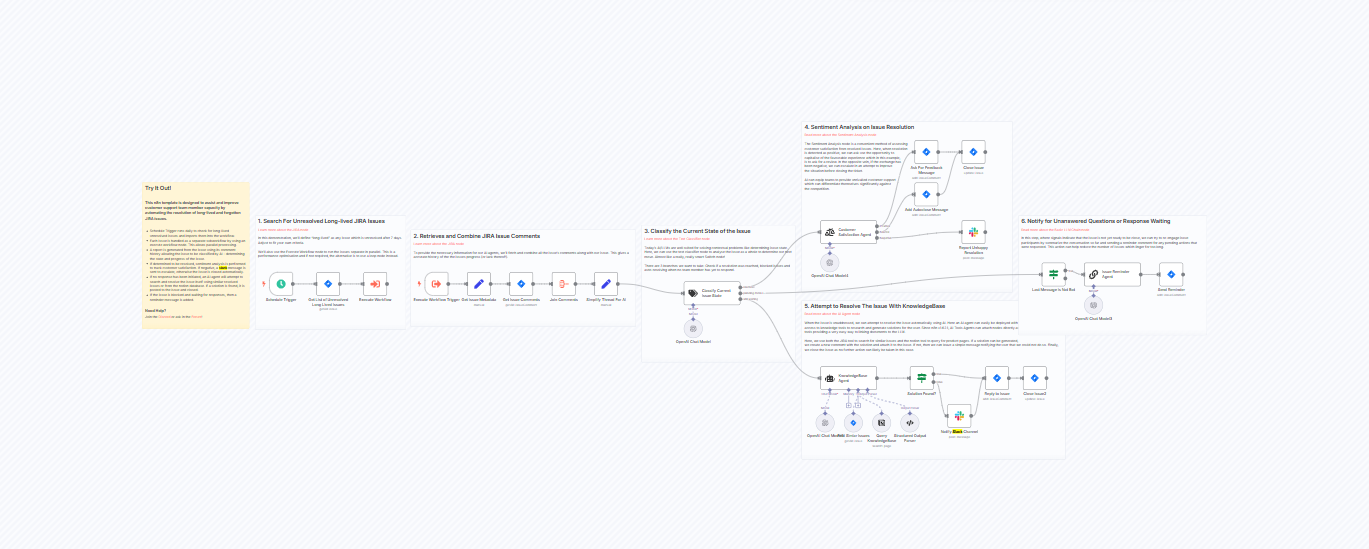
What’s more, you can model custom business logic using n8n’s nodes, simultaneously updating items across multiple apps and creating workflows across programs. n8n highlights the use case of automating customer support issue resolution using an AI text classifier. This involves connecting Jira to OpenAI and then to Slack so that unresolved issues can be flagged and escalated.
n8n can also be very effective for automated incident response, allowing you to automatically escalate issues, alert your team to the issue, and collate and preserve information from across your software stack.
To ensure the safe handling of your data between products, it is encrypted in transit, and measures are taken to ensure that your credentials are stored securely. In addition, n8n is SOC 2 compliant, and all data is stored on servers in the EU, with the option to also self-host, if needed.
Comparing n8n to Jira Automation and Rovo Agents
While Jira Automation handles a lot of standard use cases with a no-code solution, n8n is a much more flexible alternative. Most importantly, if you want to work across different products, then the standard Jira Automation functionality will have to run via Atlassian Marketplace apps, and while there are thousands to pick from, this limits your options when it comes to interoperability and your ability to move data.
Similarly, while Rovo Agents can do a lot within your Atlassian product range, the capabilities on offer are limited beyond this. One thing to keep in mind, though, is that due to n8n’s execution limits, it is better suited to high-frequency tasks rather than to particularly complex processes.
Comparing n8n vs ScriptRunner for Jira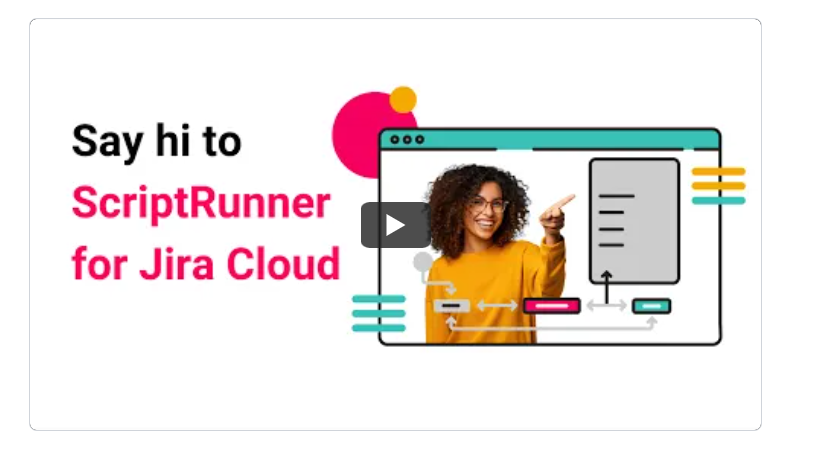
ScriptRunner offers a partner-supported Atlassian Marketplace app that allows you to automate, customise, and extend Jira. This enables you to automate bulk actions, build bespoke workflows, and implement advanced customisations. It also integrates with products like GitHub, Slack, Salesforce, and monday.com.
However, it only has 20 connectors, meaning that it has a far more limited reach than n8n, so while it enables you to build complex, multi-step automation flows and custom elements, it has a lot less potential for combining your full business and development tech stack.
Conclusion: n8n vs Jira Automation
Jira Automation is ideal for no-code automation within the Atlassian ecosystem and is secure, robust, and easy to use, and it comes with the benefit of Atlassian’s support teams.
An n8n integration, on the other hand, is relatively complex to set up and requires more technical knowledge, but it’s highly customizable, enabling you to build complex, scalable workflows, and it allows you to automate a wide range of tasks across different apps, handling data processing, file transfers, and more. Its pricing model also makes it a better choice than alternatives like Zapier and Make.
Given this, it’s an excellent solution for accelerating and streamlining your Jira workflows and helping you to escalate the most urgent issues. Used in conjunction with features like Atlassian Rovo, it offers enormous potential for helping your team to get ahead.
Ready to take the next step? Get in touch.





