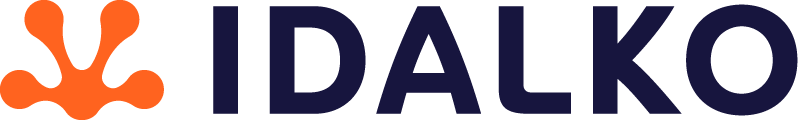Agile Atlassian tips and tricks Marketing Monday.com Business Management Uncategorized Idalko News Sales Cloud migration
Exploring Atlassian’s Trio: Atlas, Beacon, and Compass – A Comprehensive Guide
Atlassian, known for its suite of innovative software solutions, has introduced a triumvirate of new tools aimed at revolutionizing communication, security, and code repository management: Atlas, Beacon, and Compass. Let’s delve into the specifics of each offering and explore their functionalities, target audiences, and future prospects.
Atlassian Atlas: Bridging Communication and Progress Tracking
Atlassian Atlas emerges as a solution designed to enhance communication and alignment across teams. It introduces a unique approach to address these challenges by providing a platform where ‘projects’ facilitate status communication. While Atlas projects are distinct from Jira projects, they offer integration possibilities, providing a centralized space for progress tracking and communication.
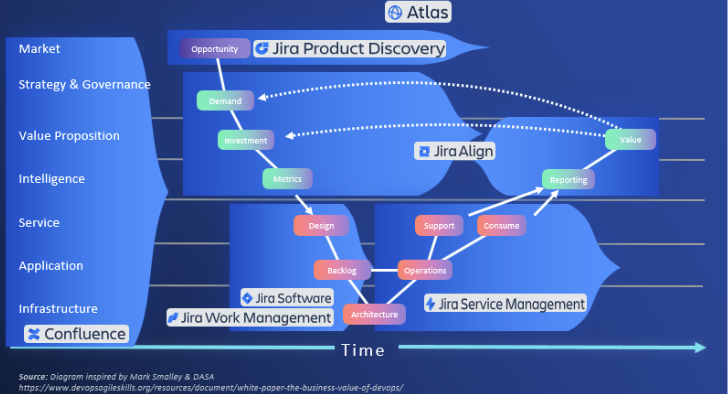
Audience: Program managers, product owners, and high-level managers seeking improved team alignment.
Features & Pricing: Atlas offers Basic, Standard, and Premium tiers. The differentiation lies in storage capabilities, with Standard and Premium tiers offering valuable features like goal scoring, private projects, audit logs, and custom fields, enhancing project metadata management.
You can find specific pricing here, and here.
Use Case:
When accessing Atlassian Atlas you will be presented with the screen below. First, you will want to define:
- Goals, for example: Make more money
- Teams: users
- Topics: example: jira, confluence etc.
After deciding on these items, you can create a project (4) with the related data above.
The Project can then be enriched with meta-data. See the image below.
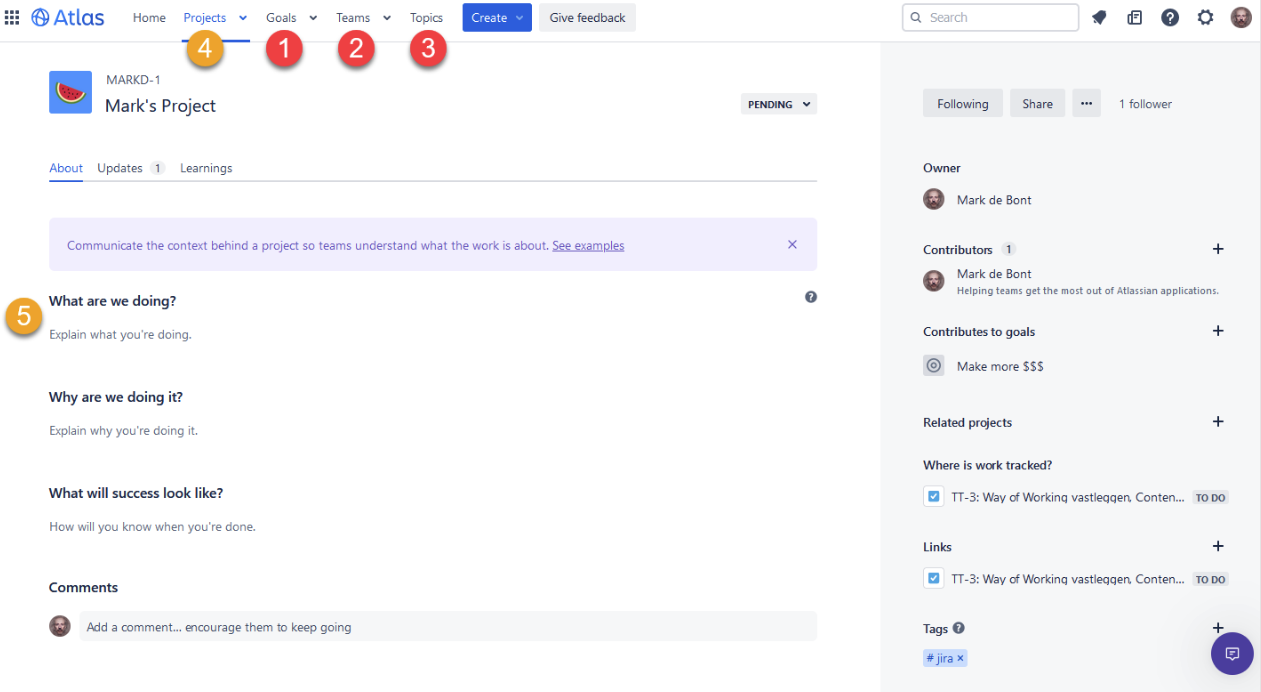
The Atlas Project contains different tabs with more information, Updates, and Learnings, on the project.
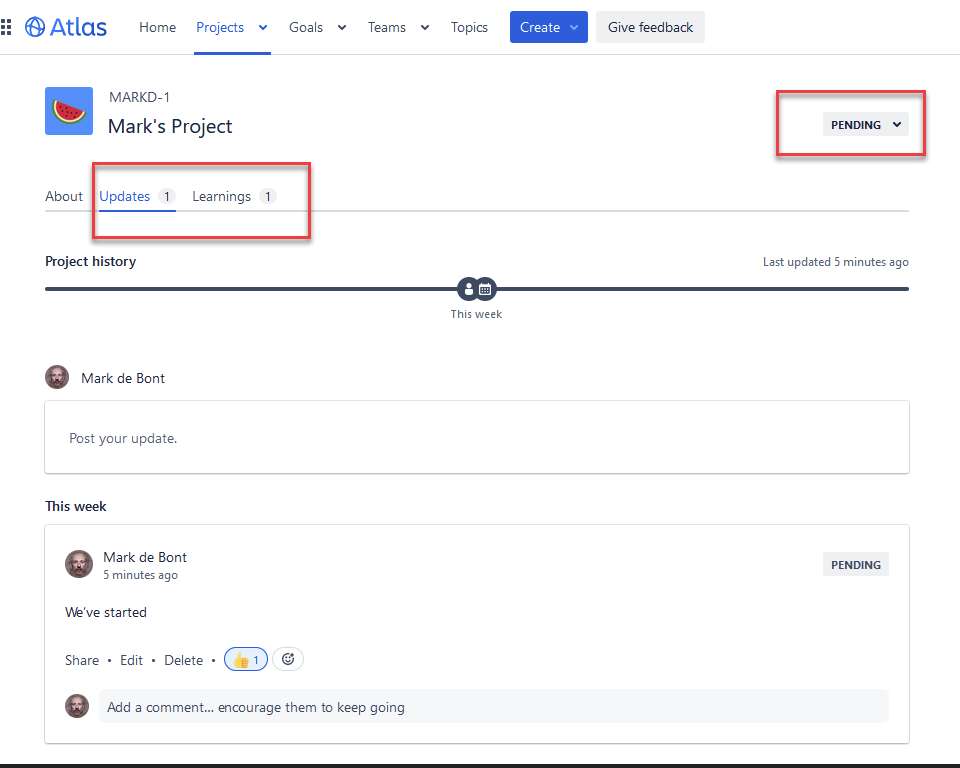
Future Outlook: Minor changes are anticipated, although the platform’s distinct use case compared to Jira Product Discovery remains a point of consideration. The Premium tier may require additional value to be a compelling choice.
Atlassian Beacon: Fortifying Cloud Security
Introduced as a cloud-only product, Atlassian Beacon addresses security concerns within Jira and Confluence Cloud products. It offers threat detection capabilities to identify and investigate suspicious user activities, elevating security measures beyond standard audit logs.
Audience: System administrators and security officers in enterprises handling sensitive data.
Features & Benefits: Beacon’s proactive approach to detecting suspicious behavior in cloud instances, coupled with a user-friendly dashboard displaying alerts, makes it an asset for security-focused organizations.
What Beacon Scans For:
This comprehensive list includes various activities across Admin, Confluence, and Jira products, allowing real-time or scheduled scanning for potential threats.
- Adding or removing verified domains
- Admin API key creation
- Application tunnel creation and removal
- Atlassian Access audit log exports
- Authentication policy changes
- Confluence page crawling
- Identity provider configuration changes
- IP allows list policy changes
- Jira issue crawling
- Marketplace app installation and removal
- Organization admin changes
- Organization admin password reset
- Public access to Confluence
- Public access to Jira
- Suspicious search activity in Confluence
- User added to Beacon
- User impersonation
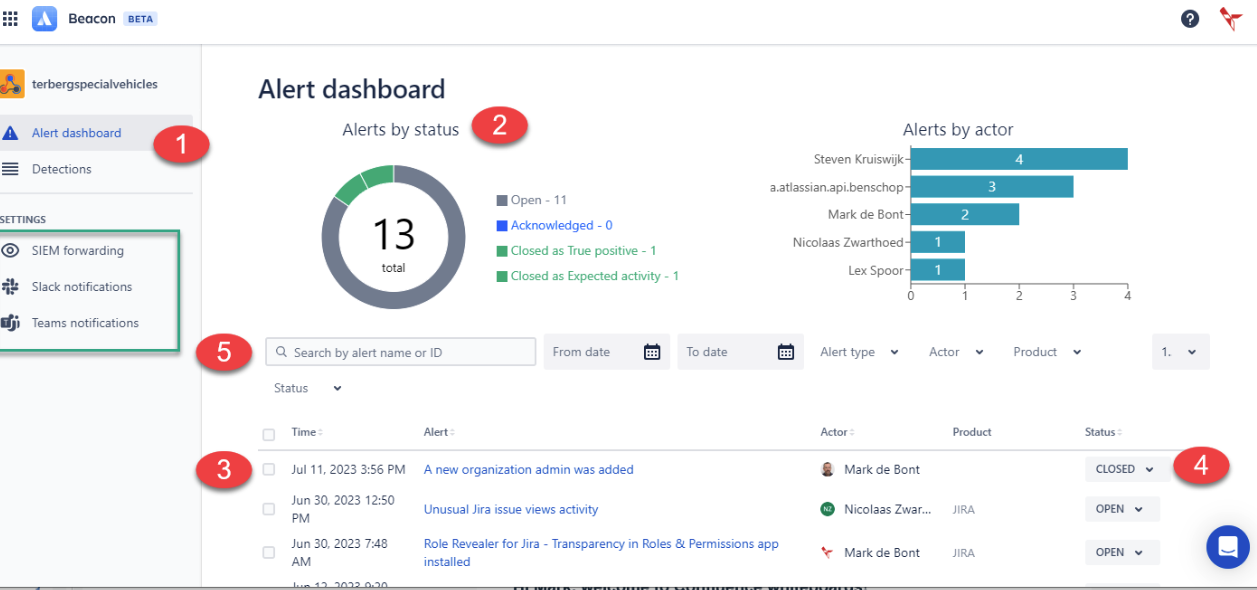
- Alert Dashboard
- Overview of all the Alerts per status (i.e. Open / Acknowledged / Closed (actual) / Closed As Expected)
- List of reports
- Showing activity / Actor / Product and Status (can be updated)
- Status (can be updated to pre-set items)
- Can connect to SIEM/Slack of Teams to automatically notify of items
Future Prospects: As a free-to-use beta version, Beacon’s future expansion and potential costs for expanded scanning remain open to speculation.
Atlassian Compass: Insights into CI/CD Health
Atlassian Compass emerges as a developer portal offering real-time insights into the health of CI/CD environments through scorecards and metrics, integrating with alert systems like Opsgenie for issue visibility.
If you want more details, here’s the Atlassian definition, and the Atlassian announcement.
Audience: Developers seeking unified, real-time representations of activities within connected code repositories.
Key Features: Compass presents dashboards linked to projects, Confluence, dashboards, and JSM projects, providing visibility into code repository health and performance metrics.
What does Atlassian Compass look like?
- Components, the list of connected repositories
- Teams responsible for the components
- Health: Submenu with scorecards and health cards
- Example scorecard
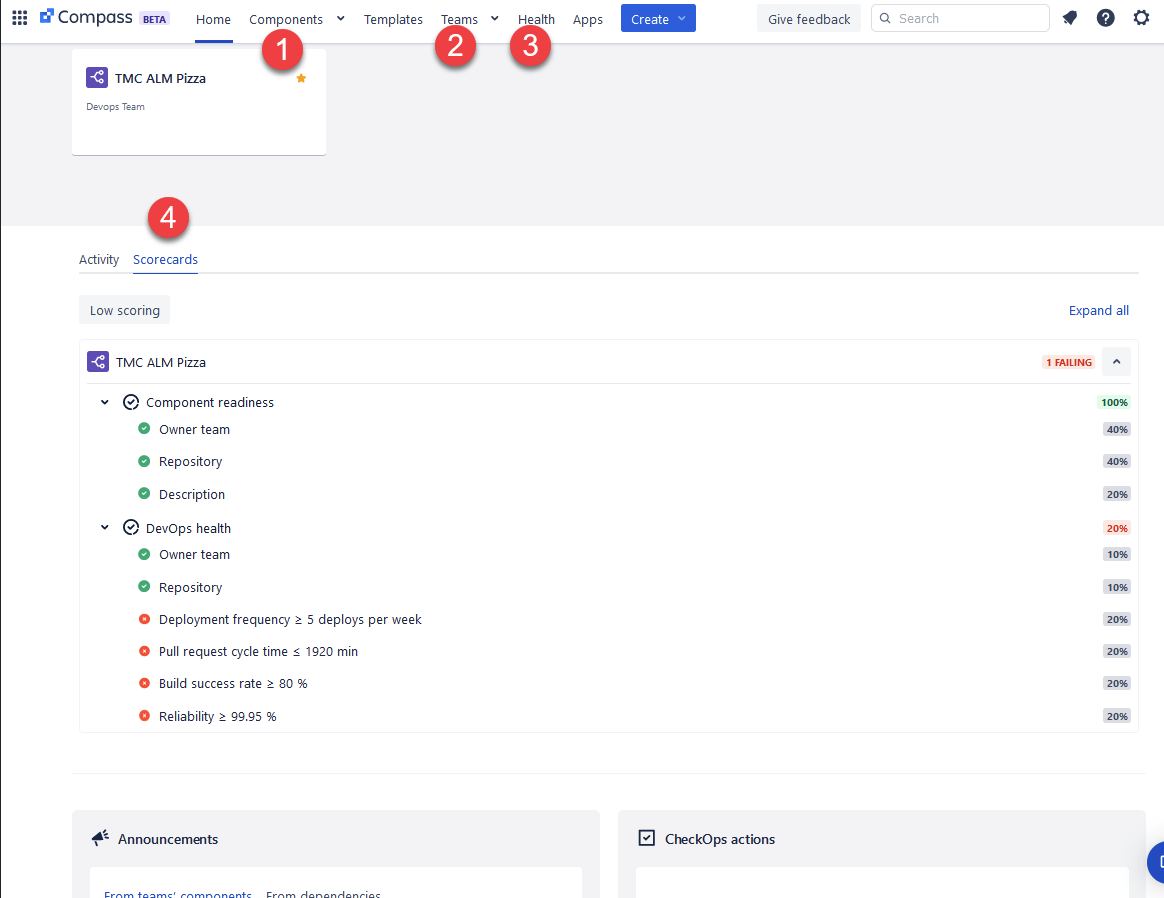
Here’s Another example of a Health card:
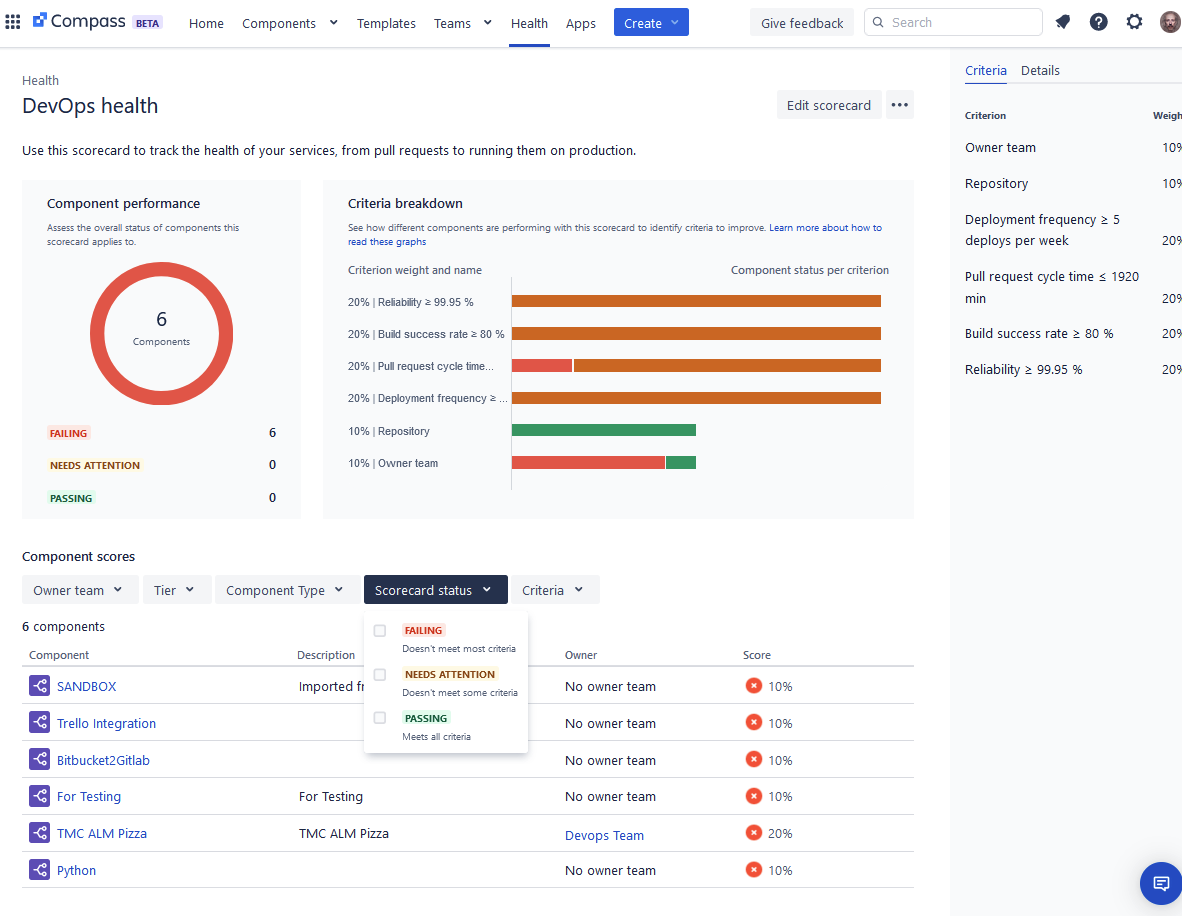
Available Metrics: A wide array of metrics such as
- Availability
- Build Success rate
- Build Time Change failure rate
- Cyclomatic complexity
- Deployment frequency
- Deployment time
- Mean time to resolve
- Open Pull Request
- Open vulnerabilities
- Pull Request cycle time
- Recent incidents
- Reliability
- Unit test coverage
There is also the option to create your own metrics.
Pricing & Future Roadmap: While the Standard plan allows for custom metrics, the free plan supports a limited number of 10 users. Future developments for Compass currently have limited visibility. If you want to learn more about pricing, check out this article.
In conclusion, Atlassian’s trio—Atlas, Beacon, and Compass—each serve distinct purposes, catering to communication, security, and code repository management needs. As these tools evolve, their integration and enhancements will likely shape the future landscape of collaborative software solutions.
Recommended Reads:
- ITSM Workflows and Automation in Jira Service Management: A How-to Guide
- Mastering Jira Service Management Automation: A Guide for Team-Managed Projects
- A Complete Guide to Jira Subtasks
- ESM vs. ITSM: Key Differences in Enterprise and IT Service Management
- A Comprehensive Guide to Jira User Stories
- Master Jira Work Management with this Comprehensive Guide