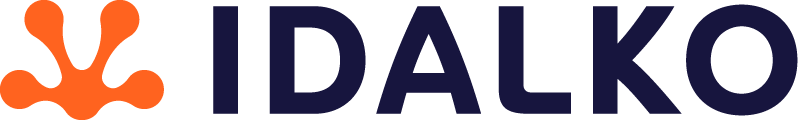TRANSFORM TODAY, THRIVE TOMORROW
Streamline your workflows and optimize collaboration within your organization.
We ensure your digital transformation is a success.
WE ARE ABOUT OUTCOMES
Boost Agility & Growth
Empower Your Team for Success
Tech Expertise, that Deliver Results
Platinum Atlassian Solutions Partner
Atlassian Cloud Specialized
Atlassian ITSM Specialized
Market Leader in the Benelux
Gold Partner monday.com

Boost Agility and Growth
Transform your business with Idalko. Reduce operational costs, improve productivity, and gain valuable data-driven insights through streamlined workflows and automated processes.

Empower Your Team for
Success
Digital transformation is more than just technology—it’s about people. At Idalko, we provide training to help your employees embrace a digital culture. We ensure they are equipped and motivated for the new, enhanced way of working.

Tech Expertise, that
Delivers Results
We connect technology with the people who use it. Our deep knowledge of the latest tech ensures we deliver practical, outcome-driven solutions tailored to your business needs.
We don’t just implement technology; we make it work for you.